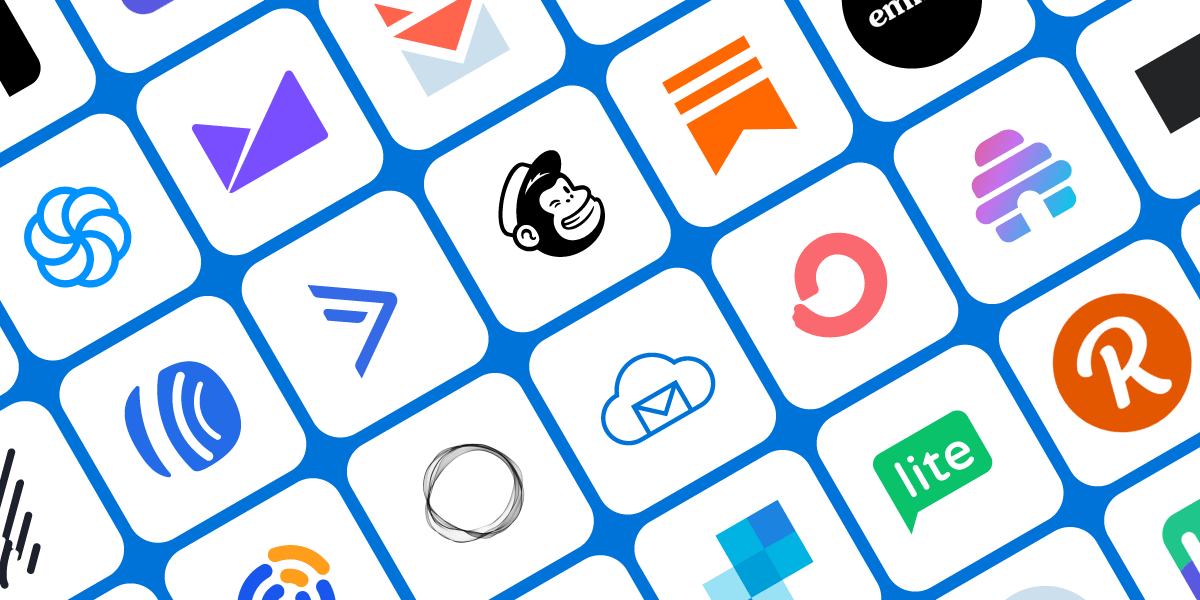Using a Zapier integration you can connect BigMailer to hundreds of other platforms and applications. You can sync up your customer records with a CRM or another ESP, or add records to BigMailer when you acquire subscribers or customers in other platforms.
Below is a list of actions and example scenarios that can be setup.
IF [something happens elsewhere] > Add a contact to BigMailer brand
Examples:
IF a new response is collected via Google Forms add a contact into List [some-name] in BigMailer
IF a new row added to Google Spreadsheet add a contact into List [some-name] in BigMailer
IF a new contact is added in [some other ESP] also add a contact into List [some-name] in BigMailer
IF a new customer/sale/order is added in [some platform] add a contact into List [some-name] in BigMailer
IF a contact is added in BigMailer > DO [this action somewhere else].
Examples:
IF a new contact is added to List [Member] in BigMailer also add a record in [some platform].
IF a new contact is added to List [Paying Customer] in BigMailer send a message via [Gmail/Slack/other].
How to Create a New Zap with BigMailer
Log into Zapier with your account, then go to this page and click on “Accept Invitation & Build a Zap”.
When you choose an app in either step 1 or 2, search for “bigmailer” (no space) then select a BigMailer app listed.
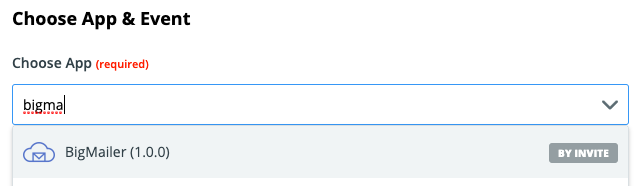
Zapier: find BigMailer app
Once you select the action, you will be asked for an API key to complete the step and a link to the page to copy API key will be provided.
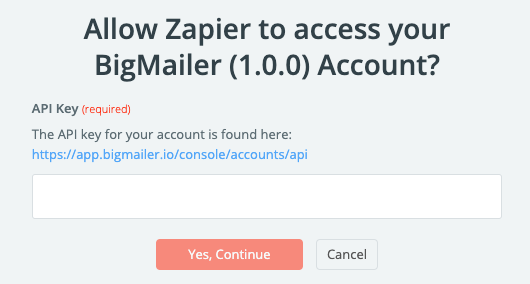
Zapier: authorize BigMailer with API Key
Need an action not listed? Reach out to us via chat to request it.