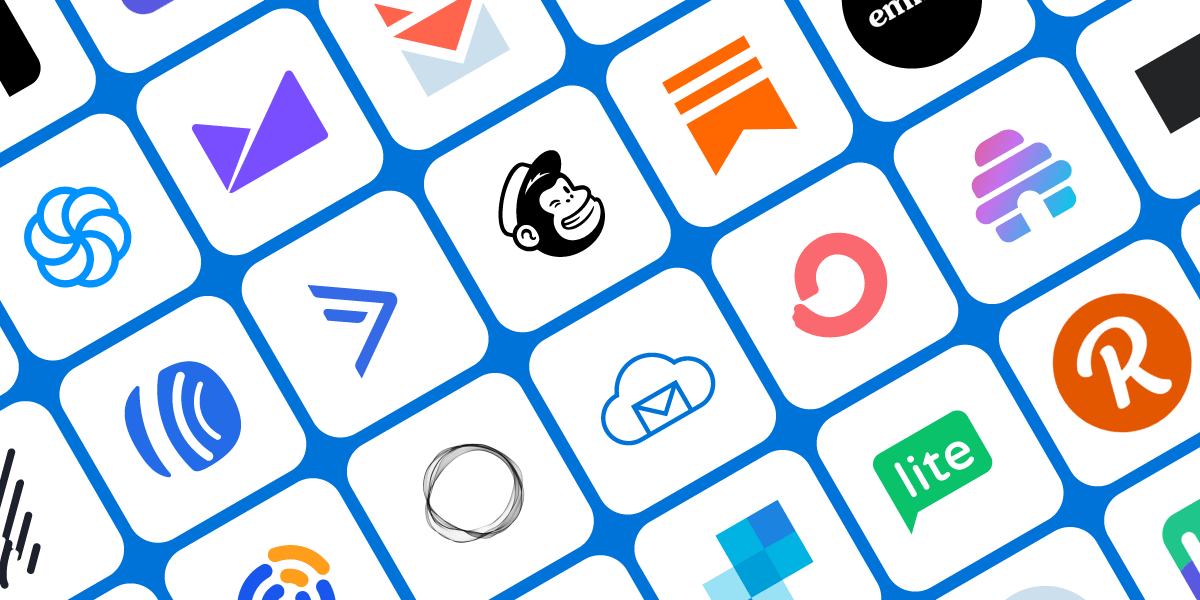If you use an email marketing platform to manage your email campaigns you already know what your open and click-through rates are. But do you know how many leads and sales your email campaigns generate and what ROI you get on your email marketing efforts? If you don’t yet track your email campaign performance or want to audit your setup, no worries – we put together this guide for email campaign tracking to help you do just that.
First, lets cover some basics – the most common way to track visits from an email to a website, and analyze activity for those visits, is by implementing utm parameters for Google Analytics. If you are curious what the other options are it’s setting up custom landing pages for each acquisition channel or even campaign, that’s what some very large companies do.
How to use utm parameters to track marketing campaigns
First, make sure your website has Google Analytics tracking installed site-wide. When you use Google Analytics (GA) for your website you can take advantage of special utm parameters that are appended to URLs to identify traffic sources (acquisition channels and campaigns) that are tracked on GA platform.
utm_medium – lets you see how your traffic is coming to your site (organic, referral, paid, social, video)
utm_source – tells you where your traffic is coming from, allowing to compare different referral sources
utm_campaign – helps you track how different marketing initiatives are performing
utm_content – lets you tag a specific element within a marketing campaign (ad creative, specific link)
Utm parameters are generally used in 2 ways:
1. Many marketing platforms automatically self-identify to GA by appending utm parameters.
![]()
Example: URL with utm parameters automatically generated by Buffer
2. Marketers can define utm parameters themselves by adding values they choose.
![]() Example: URL with utm parameters for tracking a link used in an email
Example: URL with utm parameters for tracking a link used in an email
In the examples above, the text in blue is the pre-defined utm parameter names GA is expecting and the text in green is the values being passed in. The examples above are missing a utm_content parameter that helps identify the exact element that was clicked on, but this level of detail is most useful to businesses with large volumes of leads and variety of marketing assets.
So keep this in mind – your data is only as useful as your tagging. If you don’t track it, you can’t improve it.
How to add utm parameters to links in email marketing platform
Unfortunately, not all email marketing platforms support custom tracking with utm parameters for Google Analytics, and some (like SendGrid) only allow you to set your utm_source and utm_campaign parameter globally for entire account, rather than on a per campaign basis.
You can look for link tracking settings either at account level, or as an option on each email campaign. In BigMailer, campaign management screen has a section for link tracking where you can define your utm_ parameters in an open text field.
Google Analytics utm parameters tracking in BigMailer
If you have control over the utm parameter values, consider identifying your email source as a type of email instead of the email vendor so you can compare historical performance for your email campaigns over time. For example, you can identify marketing emails as utm_source=mktg-email, automated campaigns as utm_source=auto-email, and transactional as utm_source=transaction-email. This way you will be able tell how your marketing or automated emails perform in aggregate and what type of emails is driving conversions, sales, or upgrades.
Where to find data in Google Analytics based on utm values
You can map customer activities with your website pages (using URLs tagged with utm parameters) in Google Analytics by going to “Acquisitions” tab, see mapping below.
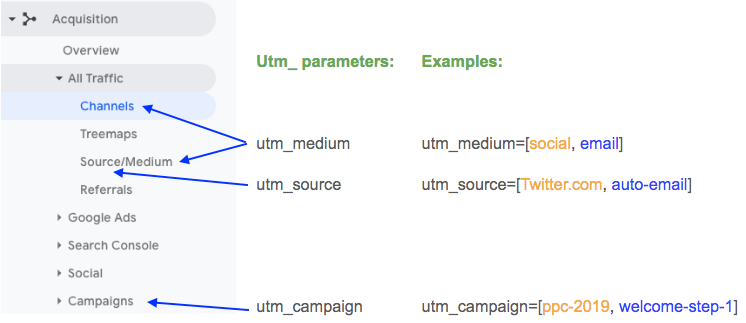
Google Analytics Traffic reports by channel, source, medium, and Campaign.
How to optimize email marketing campaigns with Google Analytics
You can analyze your traffic from email and act on the data in 3 main ways:
- Engagement with your site – time they spent on the landing page, bounce rate, page views per visit. These metrics will help you evaluate the content quality on your site and a fit with your audience.
- Conversion of your site visitors into leads (trials, registrations) and paying customers, if you setup Goals or e-commerce tags for conversion tracking within your Google Analytics account.
- Compare your engagement or conversion metrics change over time (month-over-month or year-over-year for seasonal businesses), and especially based on any change in setup (email sequence design), frequency or schedule for bulk campaigns, or creative (email templates).
What happens if utm parameters aren’t present or defined incorrectly?
When Google Analytics doesn’t see any utm parameters on the URL, it will try to identify the referring site, using built-in data passed in as part of the browser request for the page, called http_referer. The referrer info is only passed in between browser requests but not from other applications that open web links in a browser window. So when a desktop application like Outlook, which is used by many large companies, opens an email link in a browser the browser doesn’t know what the referrer is and GA doesn’t know how to attribute the website visit unless the links in the email have utm tracking parameters on them.
If you don’t tag the links yourself, your visits can be attributed to a variety of channels. Direct channel implies that the visits recorded under it are direct visit, but that’s actually not the case.
Direct channel captures all traffic without referrer data, it’s actually a catch-all bucket with referrer is UNKNOWN.
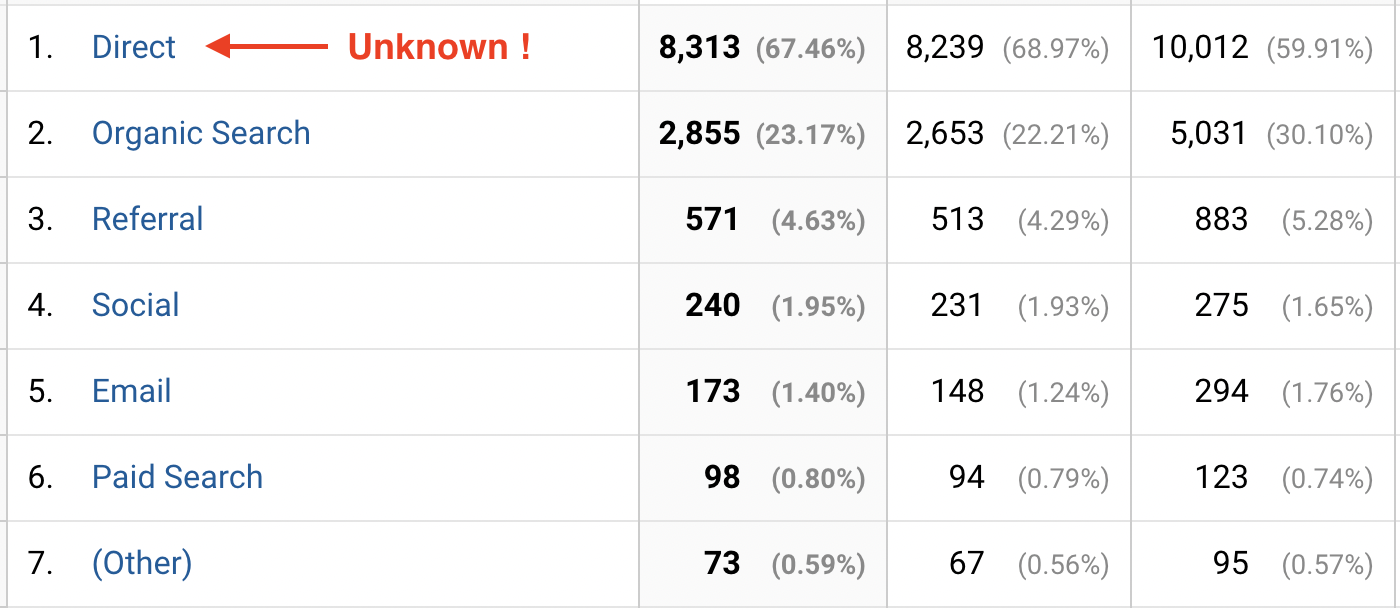
Email Clients in 2019 (report from Litmus): 18% of all emails are opened with desktop clients. Outlook is #1 desktop email client.
So without utm parameters being explicitly, intentionally, and accurately added added the site visits from emails can appear in various acquisition channels:
- Referrals – when platforms identify themselves as website domains names, they may show up under Referral traffic
- Other – when utm_medium is incorrectly set to something GA doesn’t recognize or “Email”
- Direct – when no utm parameters are present on URL and no referrer info available to browser
- Email – when utm_medium=email (case sensitive)
So once again, your data is only as useful as your tagging, so make sure you tag your links correctly because there is no going back once data is collected and classified incorrectly.
Happy email marketing!