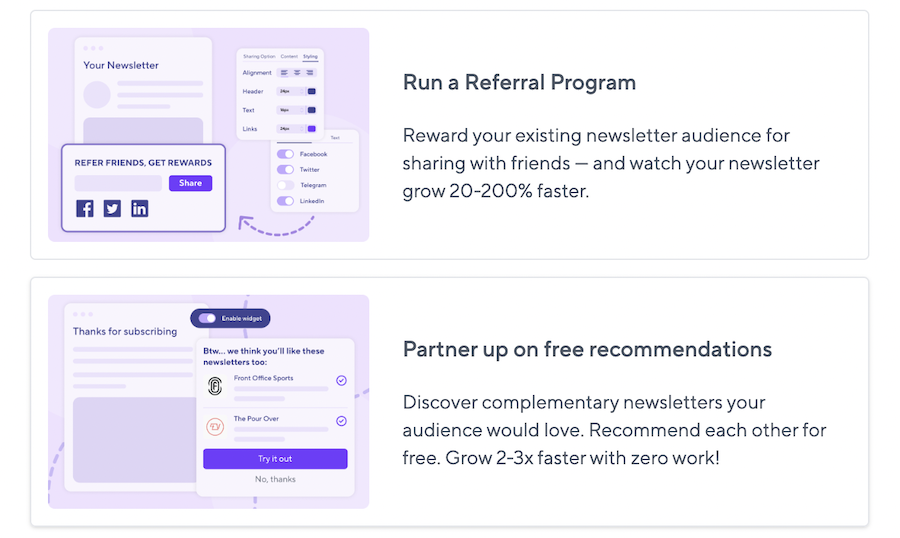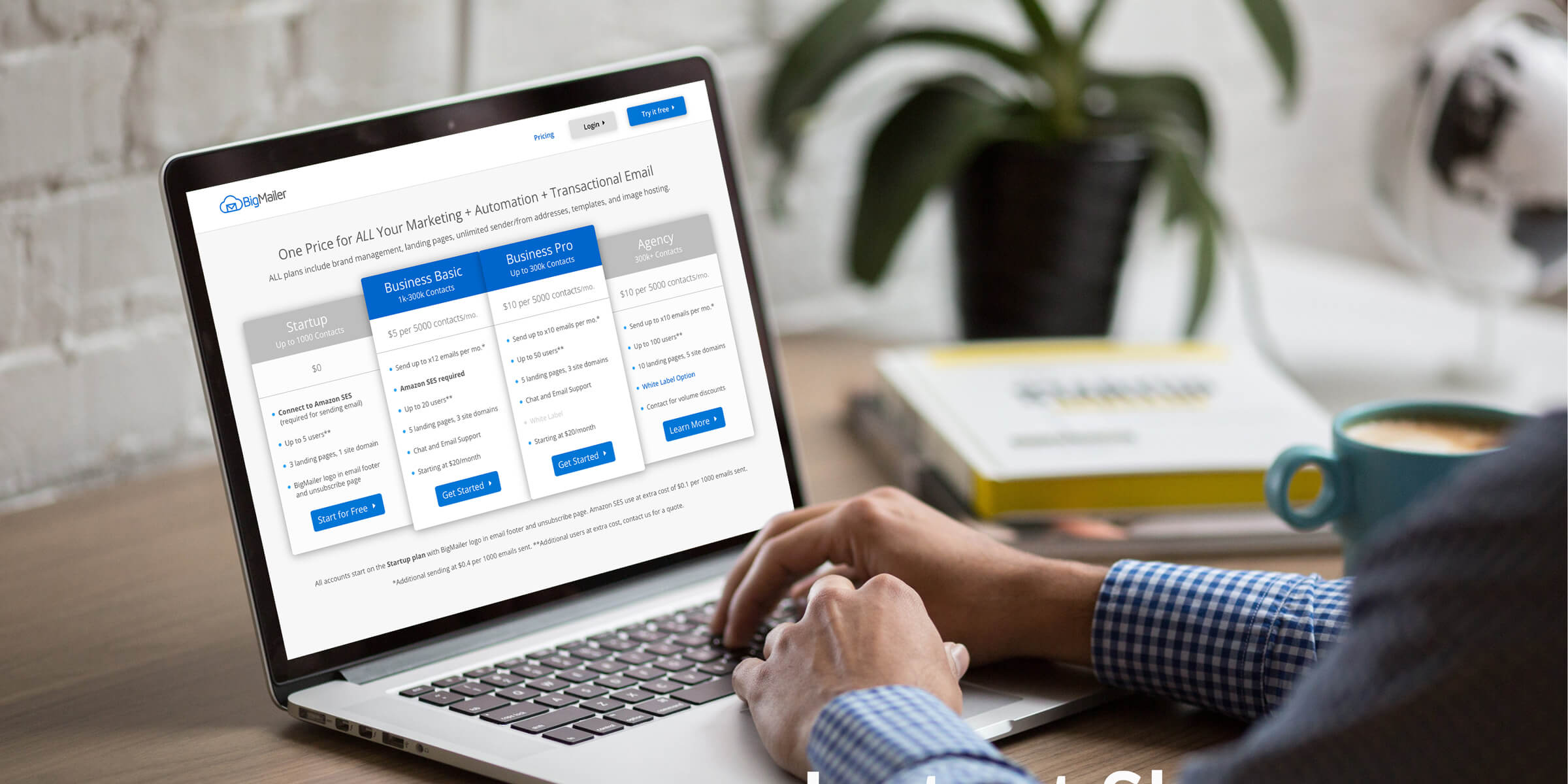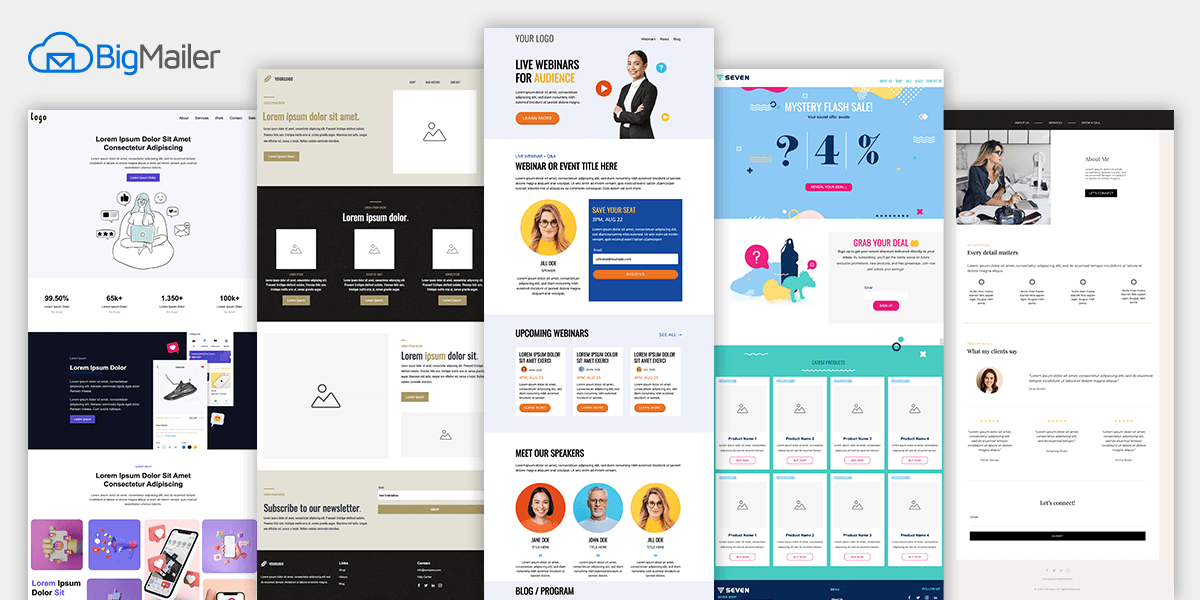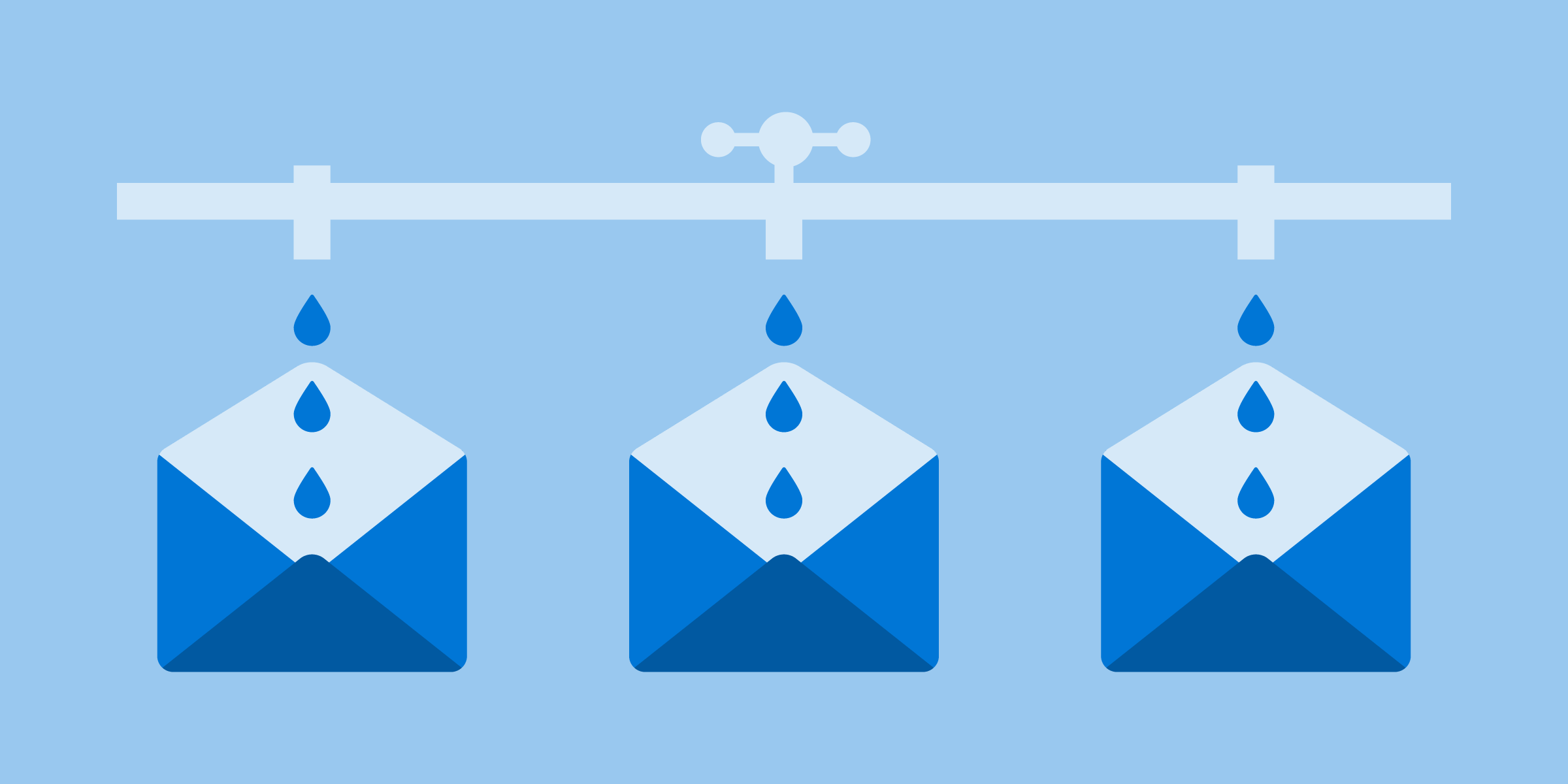We are pleased to announce that BigMailer customers can now grow and monetize their newsletters with SparkLoop, the #1 newsletter recommendations platform, using a...
Announcements
Now Live: Email Validations
by Lilia | Feb 11, 2024
Email Verification with BigMailer Feb 12, 2024 - Email Verification is LIVE We are excited to announce that BigMailer customers can now verify their email lists...
Upcoming Pricing Changes
by Lilia | Nov 10, 2023
Announcement Date: Nov 20, 2023 Summary of the November 2023 updates #1. We are removing unlimited sending on Business, Agency, and Enterprise plans that require...
AB testing is now LIVE
by Lilia | May 12, 2023
Many of our customers have been waiting for AB testing and it's finally live and can be used on our free plan. You can use subject line AB testing on...
Landing pages are LIVE
by Lilia | Mar 22, 2023
We are excited to announce that landing pages are now live. Many of our customers have been asking for an easier way to build landing pages with forms and it's now...
High complaint rate on Feb 20 for Hotmail, MSN, Live
by Lilia | Feb 20, 2023
Many customers who sent campaigns on Feb 20 reported high complaint rates. Upon further review of engagement by domain reports we are able to confirm that the...
BigMailer Adds Transactional Email Support
by Lilia | Mar 12, 2018
Whew... we were a little behind the timeline we committed to on our product roadmap, but support for transactional emails is now live!. You can now add and manage...
BigMailer adds Drip Email Campaigns
by Lilia | Jan 31, 2018
The wait is over! You can now add and manage your marketing automation campaigns (aka drip or email sequences) in BigMailer, included in all plans at no additional...
Why You Should Use BigMailer as Your Email Marketing Software
by Lilia | Aug 18, 2017
With so companies offering email marketing solutions these days, it can be difficult deciding which one will provide you with the most complete service at the best...