Published on June 23, 2025
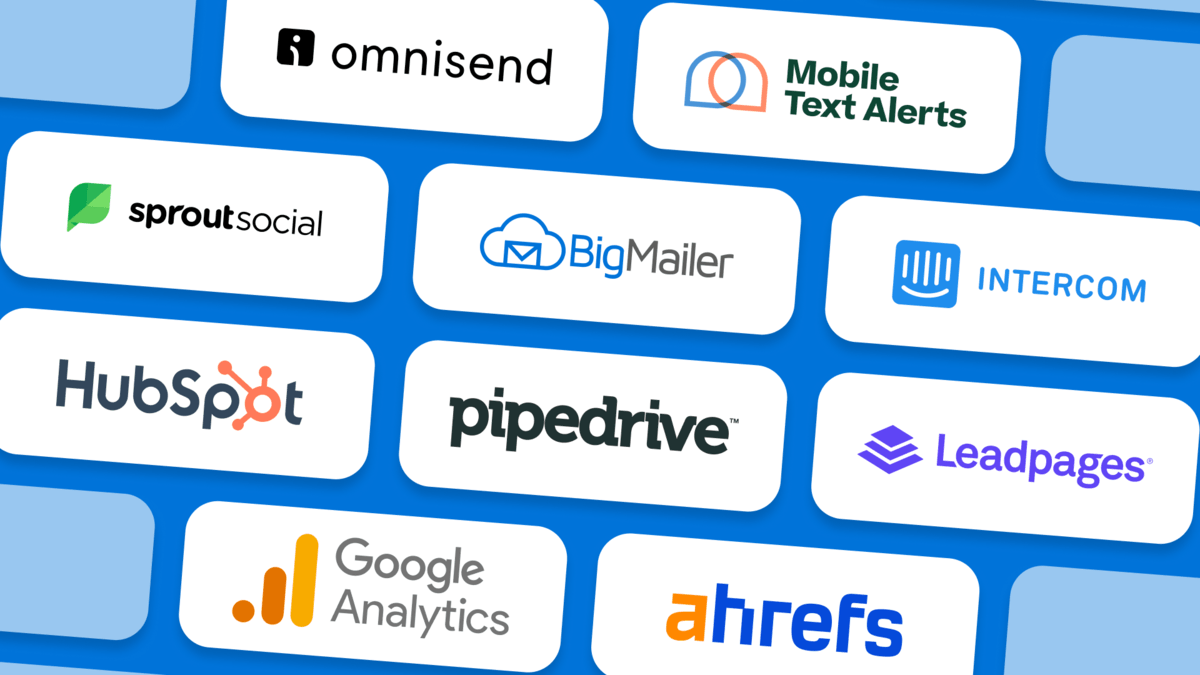
With 15,384 martech tools on the market in 2025, how do you know which will fit your business and help you effectively engage your audience without blowing your budget?
I spent 12+ hours researching and reviewing the best digital marketing platforms for various marketing strategies and business sizes.
Whether you’re trying to nurture your audience with email and SMS or generate new leads online, below are my top recommendations.
Plus, the pros, cons, pricing, and use cases to help you decide what’s worth your time and money.
Feel free to skip ahead:
- BigMailer: Best for Email Marketing for Publishers, Agencies, & Franchises
- Omnisend: Best for Ecommerce Email Marketing
- Mobile Text Alerts: Best for SMS Marketing
- Sprout Social: Best for Social Media Marketing
- Ahrefs: Best for SEO
- Intercom: Best for Customer Marketing
- Hubspot: Best for All-in-One CRM (Enterprise)
- Pipedrive: Best for CRM (Small Business)
- LeadPages: Best for Building Landing Pages and Funnels
- Google Analytics: Best for Reporting
1. BigMailer: Best for Email Marketing for Agencies & Franchises
BigMailer is an email marketing platform with built-in brand management, which makes it ideal for agencies and franchises that need enterprise-level features without the enterprise price tag.
From brand and user role management to list hygiene, BigMailer brings everything under one roof, making it easy to manage multiple clients, campaigns, and team members from a single account. You can set up distinct brand subaccounts, control user permissions, and handle both marketing and transactional emails in one place.
Its built-in email validation helps protect your sender reputation by scrubbing invalid or risky addresses before you hit send. And if you’re managing massive lists (500K+), BigMailer’s email throttling feature gradually paces out sends to boost deliverability and reduce rejection risk.
The drag-and-drop email builder is noticeably smoother than many of its clunky competitors. You can save templates, build out a shared library, and repurpose layouts across brands, perfect for agencies and franchises managing multiple brands within a single industry, like real estate.
Users also rave about BigMailer’s responsive, US-based customer support team, available 7 days a week from 8 am to 8 pm ET.
While it’s not ideal for e-commerce (limited direct integrations), BigMailer delivers the goods for high-volume senders who need efficiency, scalability, and stellar service at a price that crushes most competitors.
Want a quick tour? Watch the 5-minute video overview here:
Features
- Supports all email types – Newsletters, transactional, RSS-to-email, automations, and sequences.
- A/B testing – Test up to 3 subject lines to compare engagement rate.
- Live chat and email support (7 days/week, 8 am-8 pm EST)
- Drag-and-drop and HTML template builders – Bring your HTML email templates, design your own with a drag-and-drop builder, or choose from a library of customizable pre-made templates.
- Landing pages – Create landing pages to capture emails for your newsletter.
- Multi-brand management – Manage multiple brands and projects from a single platform.
- User roles and access control – Control who has access and permissions to your email lists.
- Built-in email validation – Automatically remove invalid emails from your list during the import step to improve your deliverability.
- Email throttling – Control the number of emails sent at a set time to improve your deliverability for large lists, especially after changing providers or IP addresses.
- Integrations – Sync your customer records with hundreds of apps by using integrations with Zapier, Make, Pabbly, or Zoho (or webhooks to push data into your app).
- Referral programs – Grow and monetize your newsletter through referrals by integrating with Sparkloop.
Pros
- Out-of-box white-label option makes BigMailer appear as your custom platform with your logo under your domain
- Unlimited sub-accounts (no need for separate accounts to manage multiple brands or locations)
- Affordable email marketing option
- Highly rated customer support
- Averages a 99.7% delivery rate, thanks to built-in email validation
- Offers a free plan for up to 1,000 contacts
- Access to a free stock image library
Cons
- Limited direct integrations, which make it less suitable for DTC and e-commerce businesses
- Not an all-in-one marketing platform (no SMS or Facebook integration)
Pricing
BigMailer offers flexible and affordable pricing based on the number of contacts in your email list. These are the 4 main pricing plans:
- Startup – Up to 1,000 contacts and 5 users (Amazon SES required)
- Business Basic – $6/month per 5,000 contacts (starts at $24/month) with up to 20 users (Amazon SES required)
- Business Pro – $12.50/month per 5,000 contacts (starts at $50/month) with up to 50 users
- Agency Pro – $10/month per 5,000 contacts and 100 users + white label option (For 300,000+ contacts)
Note: Using Amazon SES incurs an additional cost of $ 0.1 per 1,000 emails sent, paid directly to Amazon SES. This is one way BigMailer helps keep your bill more affordable if you don’t send emails often.
Check out BigMailer’s pricing page for more details.
Customer Reviews
BigMailer has a 5/5 star rating on G2. Customers love BigMailer’s ease of use, competitive pricing, range of features, and attentive customer support. There are very few customer criticisms, although a few have mentioned wanting more templates.
See what D.J.P. has to say about BigMailer:
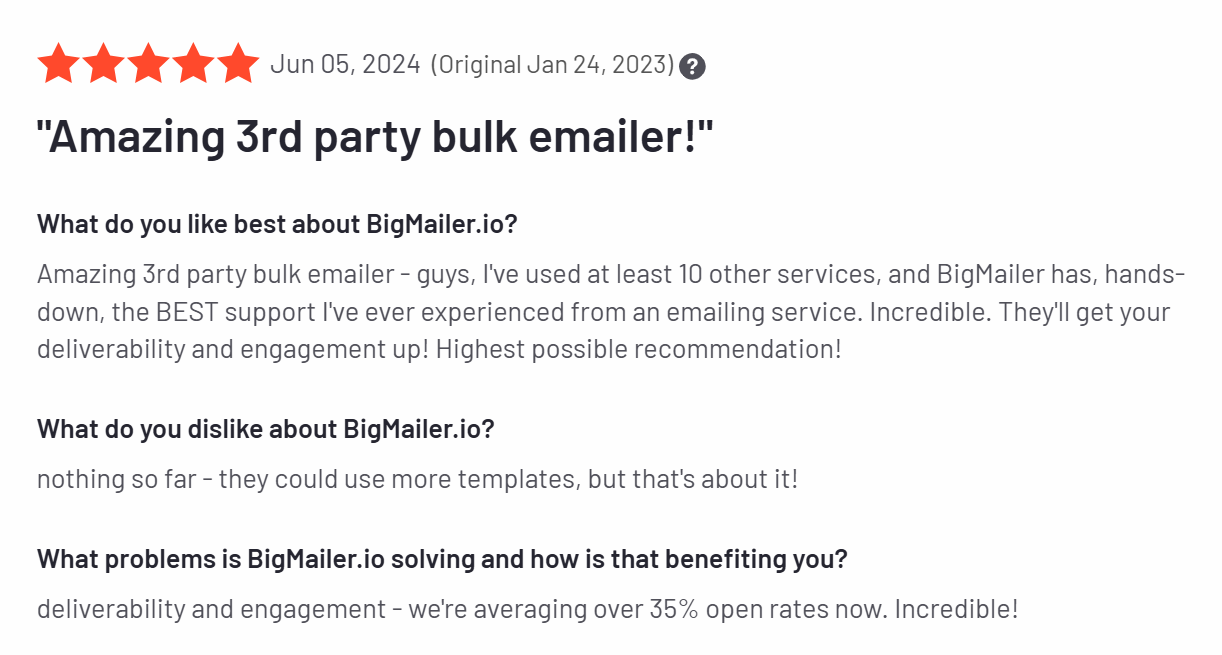
2. Omnisend: Best for Ecommerce Email Marketing
Omnisend is built for helping e-commerce brands turn browsers into buyers with its AI-assisted digital marketing platform.
Tailored specifically for online retailers, Omnisend combines a sleek interface with powerful automation tools that do the heavy lifting for you. Whether you’re running on Shopify, WooCommerce, or BigCommerce, syncing your store data is seamless, so you can start sending personalized campaigns right away.
The real magic? Pre-built automation workflows that hit all the right moments: cart abandonment, product recommendations, order confirmations, and post-purchase follow-ups. These automations save time and drive revenue, helping you to engage customers when it matters most.
Omnisend keeps things intuitive while delivering performance that scales with your store. If you’re an e-commerce brand looking to boost sales without burning time, Omnisend promises you can be up and running in about 30 minutes.
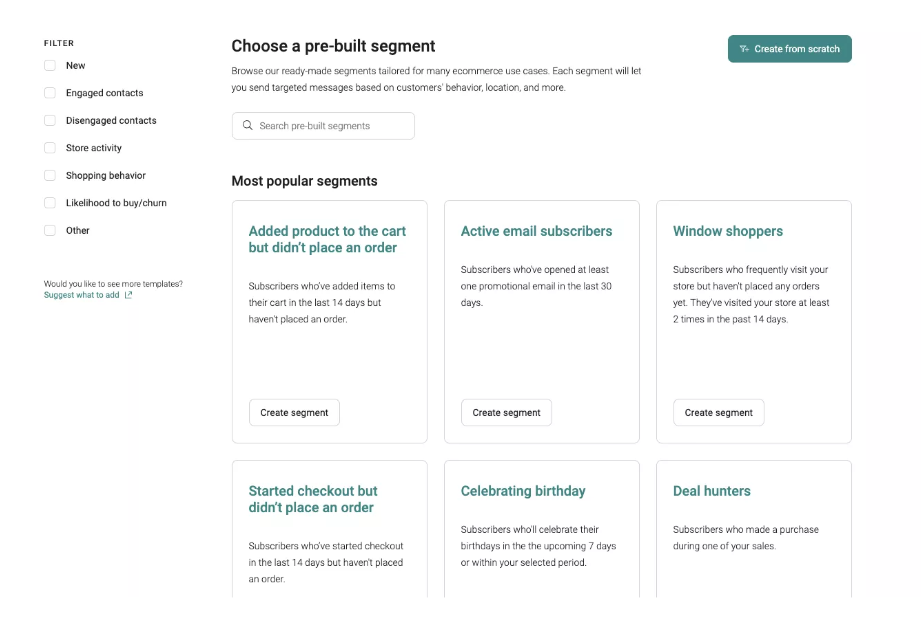
Features
- Intuitive drag-and-drop email builder – Create responsive, e‑commerce‑optimized emails quickly and easily.
- Advanced segmentation – Target campaigns based on customers’ purchase and on-site behavior with precision.
- Pre-built automation workflows – Automate back-in-stock alerts, post-purchase follow-ups, cart recovery, and more.
- Product picker for emails – Easily insert store items directly into campaigns to recommend and upsell products.
- Dynamic discount codes – Generate personalized coupon codes for each campaign to boost conversion rates.
- A/B testing – Optimize subject lines, content, and automations to boost engagement.
- Comprehensive reporting – Access real-time analytics and ROI dashboards across email, SMS, and push campaigns.
- Omnichannel communication – Coordinate email, SMS, and web push in one platform to reach customers wherever they are.
Pros
- E-commerce-first features, like product listings, personalized recommendations, and cart/product/browse recovery
- Pre-built automation workflows to save time and drive results
- Omnichannel marketing with email, SMS, and push notifications
- Integrations with popular ecommerce platforms
- Free plan available
Cons
- Designed for e-commerce, so it may not be best for traditional businesses
- It can be too complex for businesses just ramping up without traffic or sales
- Pricier than basic email tools, like MailerLite or TinyEmail
- No geolocation reporting
Pricing
Omnisend’s free plan stands out by offering access to all features for users to try. While 500 emails per month is less than what other platforms offer, unlike those platforms, Omnisend allows you to test all its features for FREE.
All plans include pre-built automations, signup forms, landing pages, 24/7 support, and access to 250+ templates and 160+ integrations. Discounts are available for the Standard and Pro plans if you pay 3 months upfront.
- Standard ($16/month) – 500 contacts, 6,000 emails/month, unlimited push, 1,000 Shopify reviews, $1 SMS credit, 24/7 support
- Pro ($59/month) – 2,500 contacts, unlimited emails & push, unlimited Shopify reviews, $59 SMS credit, advanced reporting, 24/7 support
- Custom (Custom pricing) – For high-volume senders. Includes all Pro features + free migration, onboarding support, and tailored contact limits
To explore all features and find the plan that works for you, visit Omnisend’s pricing page.
Customer Reviews
Omnisend holds a 4.6/5 rating on G2. Most users applaud its ease of use, stellar customer service, and seamless e-commerce integration.
While some users would like a larger template library, they’re overall pleased with how e-commerce-focused this solution is.
Check out what Nay has to say about Omnisend:
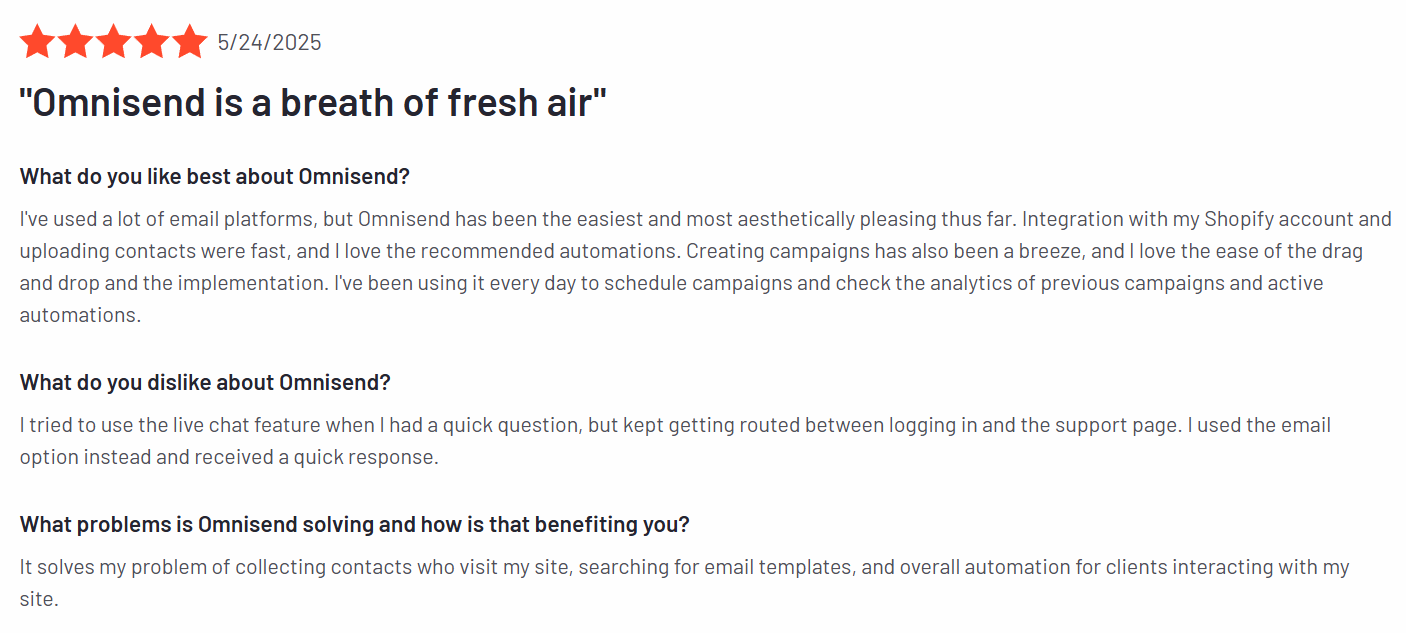
3. Mobile Text Alerts: Best for SMS Marketing
Mobile Text Alerts is a user-friendly SMS marketing platform built to help businesses connect with their audience through mass texting, alerts, reminders, and two-way conversations.
Whether you’re launching a promo or sending time-sensitive updates, Mobile Text Alerts makes it simple with features like scheduled campaigns, drip automations, and MMS for rich media messaging.
The platform also comes packed with AI-powered tools like Smart SMS suggestions and chatbots, along with integrations for over 5,000 apps, including Shopify, Zapier, and Salesforce, so you can automate personalized communication without the manual effort.
From small teams to enterprise users, Mobile Text Alerts offers the speed, scale, and simplicity to engage leads and customers.
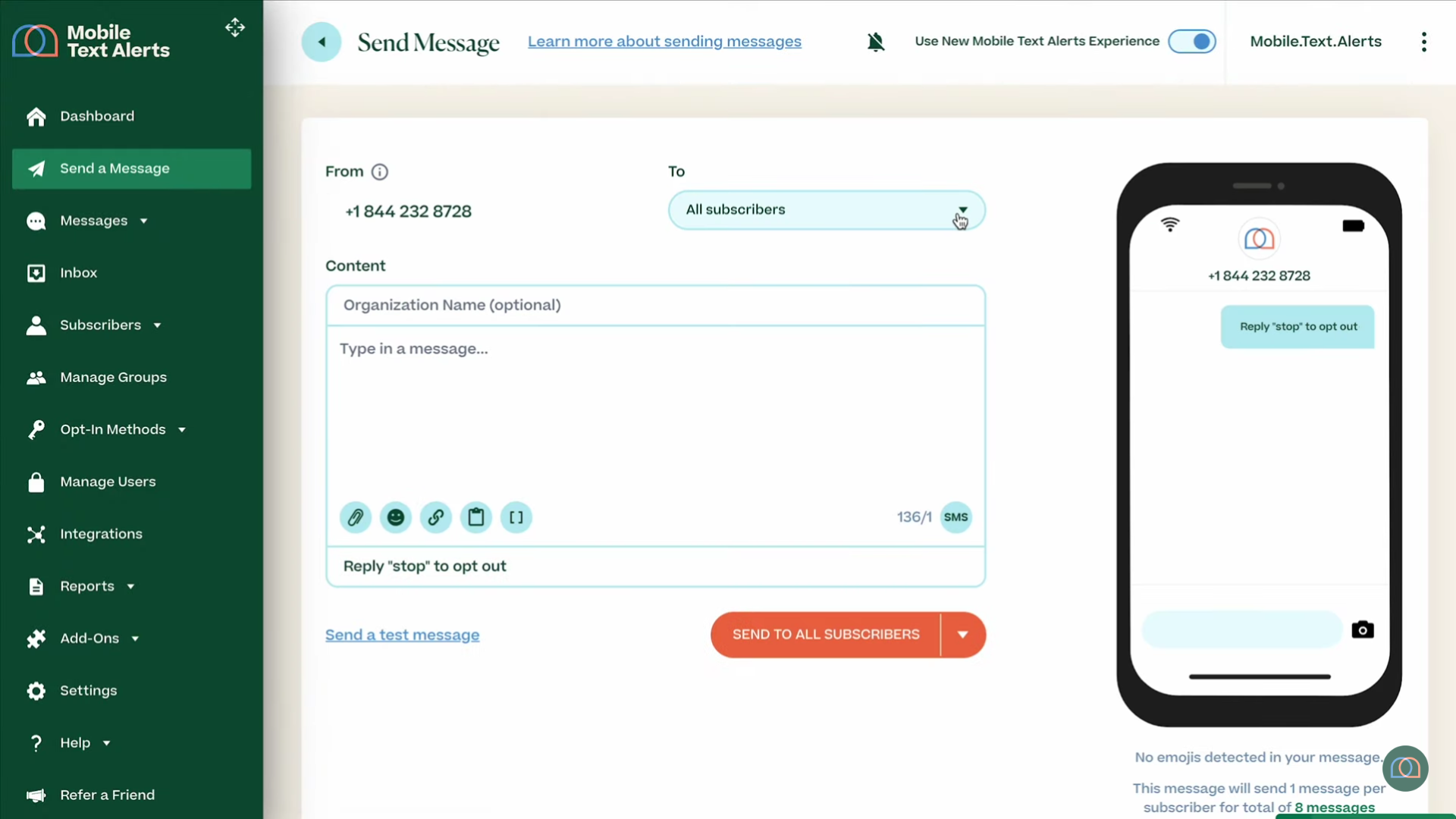
Features
- Automated drip campaigns & scheduled messages – Set up multi‑step SMS sequences and schedule in advance for hands‑off automation.
- Two‑way messaging & smart replies – Support 1-on-1 conversations and auto‑responders within a unified inbox.
- Opt‑In management & multiple acquisition options – Capture subscribers via keywords, QR codes, web forms, spreadsheets, and direct integrations.
- MMS & branded contact cards – Include images and custom branding in your messages for better engagement
- Robust analytics & link tracking – Access real‑time reporting, delivery monitoring, and click tracking to optimize your campaigns.
- Email & SMS API integrations – Seamlessly sync subscriber data and campaign activity across tools with a robust API & Zapier support.
Pros
- Easy-to-use interface
- Strong automation features
- Multiple opt-in options
- Real-time analytics & tracking
- Broad 3rd-party integrations
Cons
- Limited design/customization options compared to some competitors
- Mobile Text Alerts lacks native integrations, but you can use the API or Zapier integration to connect almost any app.
Pricing
They offer 8 pricing plans with discounts for annual payments. All plans include the core features listed in the 1st plan. A free demo and 14-day trial with 50 message credits are available to test drive this solution.
- $25/month – for 500 messages
- $44/month – for 1,000 messages
- $74/month – for 2,000 messages
- $149/month – for 5,000 messages
- $274/month – for 10,000 messages
- $499/month – for 20,000 messages
- $1074/month – for 50,000 messages
- Enterprise – contact Mobile Text Alert for a quote
For more details on their pricing and plans, check out their pricing page.
Customer Reviews
Mobile Text Alerts has a 4.6-star rating out of 5 on G2. Most customers rate them highly for ease of use and quality human customer support. Some customers mention limited functionality, but are overall happy with this solution.
Check out Kevin’s review below:
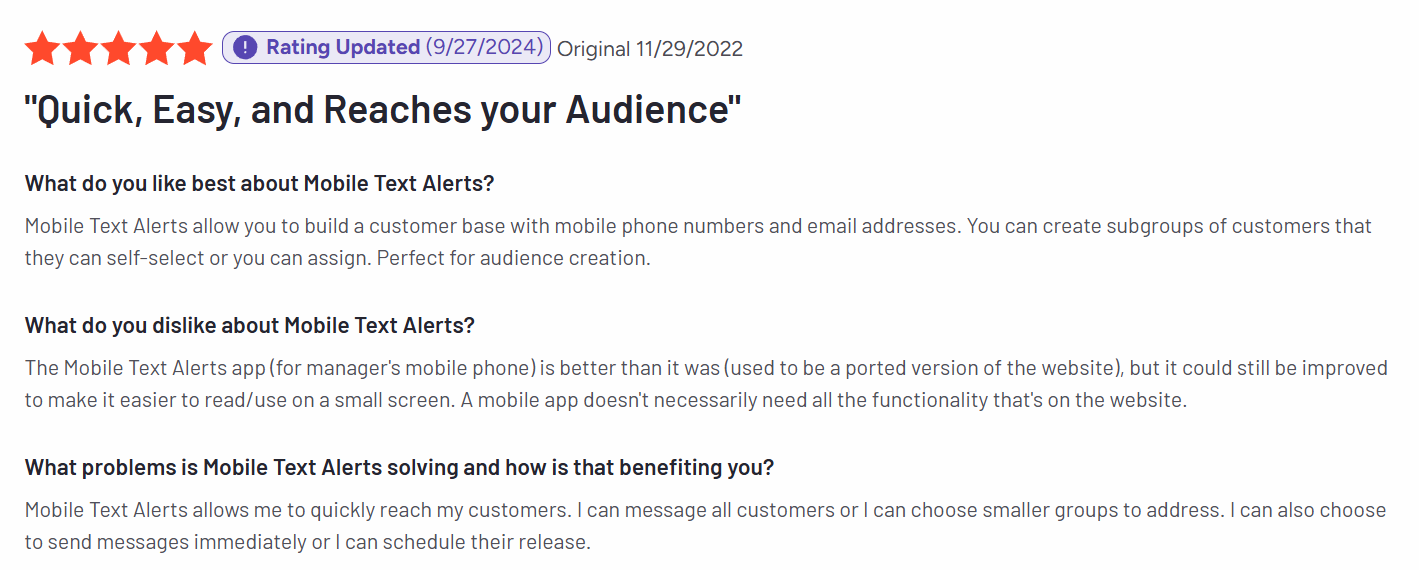
4. Sprout Social: Best for Social Media Marketing
Sprout Social is a top-rated social media management platform that helps businesses simplify and automate how they publish, engage, and analyze across social channels — in one intuitive dashboard.
From AI-assisted scheduling to advanced reporting and social listening, Sprout Social enables teams to stay consistent, respond in real-time, and make smarter marketing decisions backed by rich data.
Its Smart Inbox brings all messages and mentions into one view, while analytics tools track performance across networks like Instagram, Facebook, TikTok, LinkedIn, and X (Twitter). Built-in AI even suggests the best times to post and summarizes incoming messages to save your team time.
Sprout Social is especially popular for its usability, unified workflow, and enterprise-level capabilities. It integrates with top tools like Salesforce, HubSpot, Canva, and Google Analytics for seamless campaign execution.
Whether you’re building brand awareness or managing a crisis, Sprout gives you the tools to do it faster and smarter.
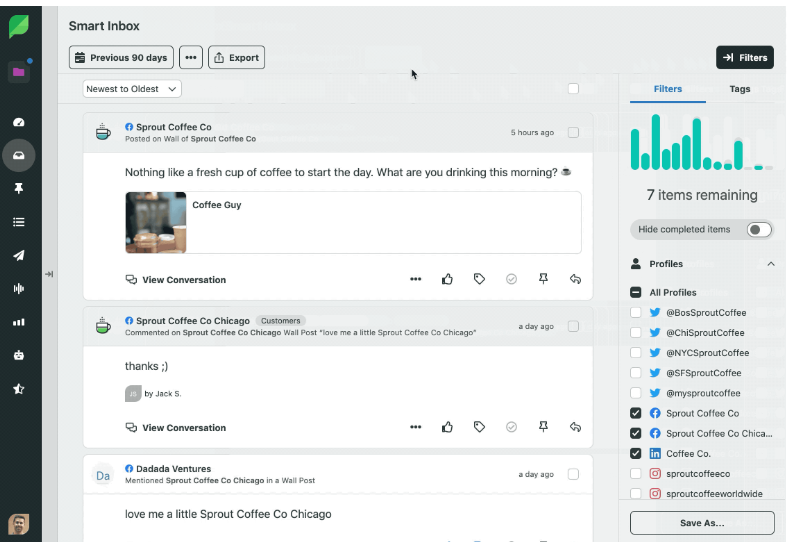
Features
- Unified Smart Inbox & AI‑enhanced engagement – Centralize messages across networks and use AI to prioritize, route, and reply efficiently.
- Advanced publishing with AI‑assist & content calendar – Schedule and optimize posts across platforms with calendar visibility and AI timing suggestions
- Rich analytics & custom reporting – Track campaign performance, export detailed dashboards, and measure ROI with precision.
- Social listening & brand monitoring – Monitor keywords, hashtags, sentiment, and trends to stay on top of brand conversations.
- Influencer marketing & employee advocacy – Activate influencers or team members as brand advocates and manage campaigns with internal tools.
Pros
- Intuitive, user-friendly interface
- Powerful reporting & analytics
- Can manage all of your social media DMs from one place
- Robust scheduling & publishing tools
- Strong social listening capabilities
- Seamless team collaboration features
Cons
- Higher pricing than competitors
- Limited features on lower-tier plans
Pricing
All plans include a 30-day free trial with no credit card required, and discounts are available for nonprofits and annual plans.
- Standard ($249/month) – for up to 5 profiles and essential tools like publishing, Smart Inbox, and reporting.
- Professional ($399/month) – unlocks unlimited profiles, AI posting insights, advanced reporting, and content management tools.
- Advanced ($499/month) – adds AI reply suggestions, sentiment analysis, chatbots, survey tools, and deeper CRM integration.
- Enterprise plans offer custom pricing and premium features like SSO, onboarding support, and consulting.
For full details, visit Sprout Social’s pricing page.
Customer Reviews
Sprout Social holds a 4.4/5-star rating on G2. Customers rave about the ease of use, analytics, and the post-scheduling feature. Although some consider the pricing expensive, they’re happy with the results of this solution.
Check out Rahul’s review below:
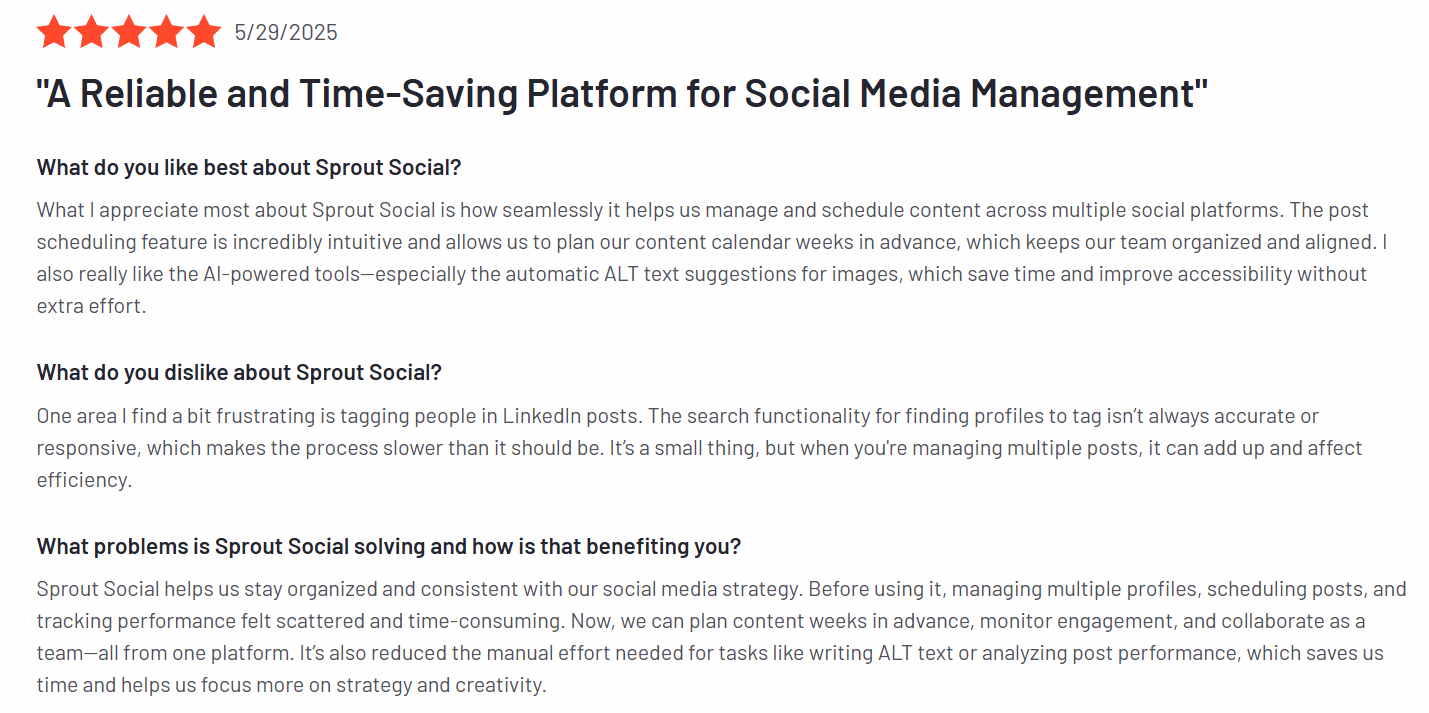
5. Ahrefs: Best for SEO
Ahrefs is a powerful SEO platform that provides marketers, content creators, and SEOs with everything they need to grow organic traffic and outrank their competitors.
From keyword research to backlink audits, rank tracking to competitor analysis, Ahrefs delivers insights through a single, unified dashboard, backed by one of the most extensive and most frequently updated SEO data indexes available.
You can find out what’s working for your competitors, audit your site for technical issues, and identify content gaps to capitalize on. Ahrefs also makes it easy to monitor keyword rankings, uncover new link-building opportunities, and track performance over time with clean visual reports.
Whether you’re managing a blog, optimizing an e-commerce site, or running an agency, Ahrefs equips you with the real-time data and tools needed to stay ahead of ever-changing search algorithms.
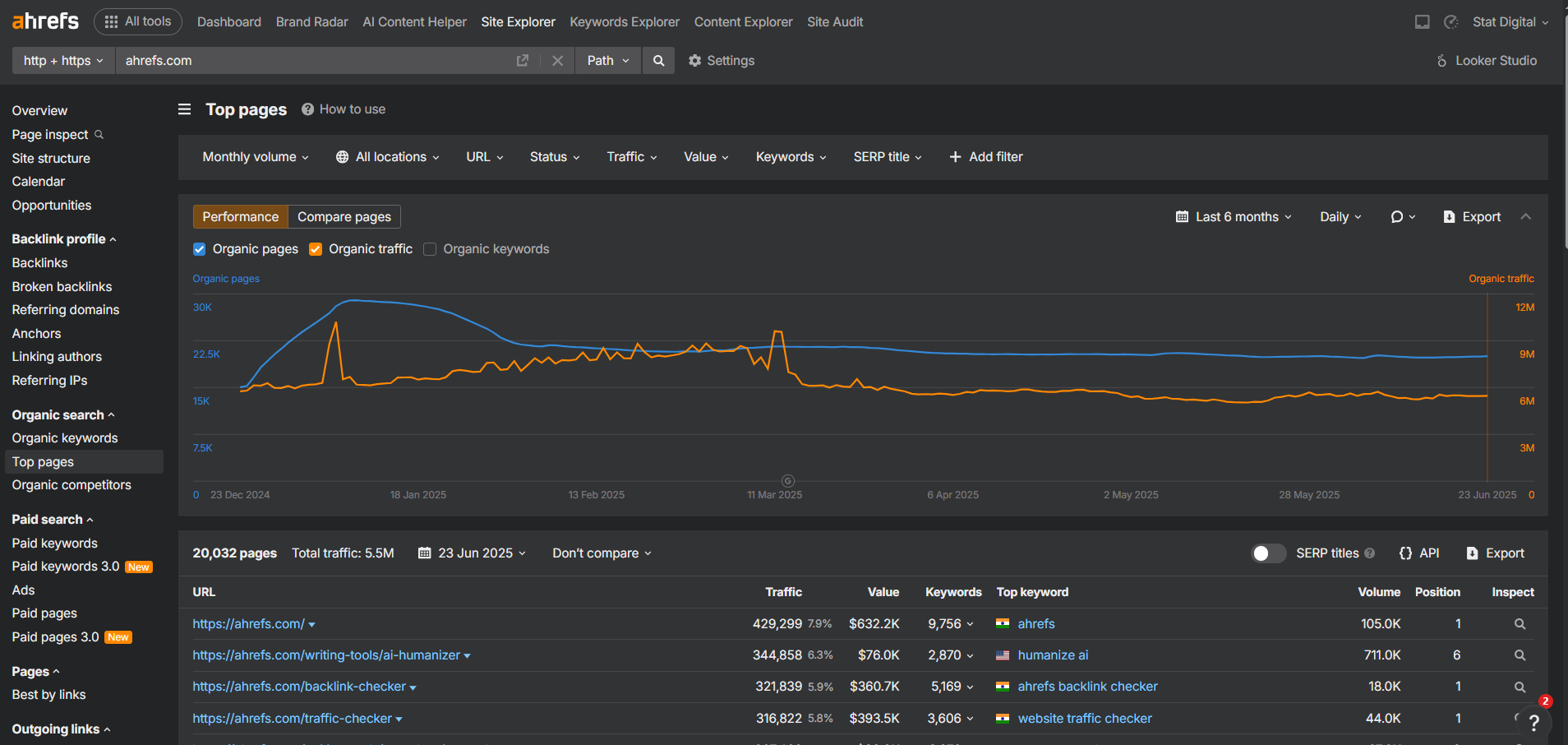
Features
- Site Explorer with historical data comparison – Compare traffic, rankings, and URL changes since 2015 using date pickers and comparison mode.
- Keywords Explorer with instant clustering & SERP comparison – Generate relevant keywords, group them automatically, and compare SERP snapshots over time.
- Content Explorer (13 billion+ pages) – Discover top-performing content and uncover link-building opportunities across a massive index.
- Site Audit with advanced customization & live alerts – Perform in-depth technical audits, compare historical site health, and get alerts for issues.
- Backlink Analytics with daily granularity & Inspect tool – Monitor backlinks in real-time and evaluate individual link quality with detailed insights.
- AI Tools Suite (Content Helper, Keyword Intent, Translator) – Use AI for content optimization, intent analysis, multi-language keyword insights, and more
Pros
- Industry-leading keyword and backlink data
- Accurate, real-time rank tracking
- Intuitive interface with powerful visualizations
- Deep content and competitor research tools
- AI tools integrated into SEO workflows
- Regular feature updates and data refreshes
Cons
- Higher price point than some alternatives
- No free trial
Pricing
Ahrefs offers 5 plans – each higher tier includes all core tools and unlocks more projects, data history, and advanced capabilities. Discounts are available for annual plans.
- Starter ($29/month) – Includes core tools (Site Explorer, Keywords Explorer, Site Audit, Rank Tracker), credit‑based usage (100 credits/month)
- Lite ($129/month) – 5 projects, 6 months history, 500 credits/month, 750 tracked keywords
- Standard ($249/month) – 20 projects, 2 years history, unlimited credits, 2,000 tracked keywords
- Advanced ($499/month) – 50 projects, 5 years history, unlimited credits, 5,000 tracked keywords, Looker Studio integration
- Enterprise ($1,499/month, annual commitment required) – 100+ projects, unlimited history & credits, API access, SSO & enterprise-grade features.
For more information or to compare plans, visit Ahrefs’ pricing page.
Customer Reviews
Ahrefs holds a 4.5/5-star rating on G2. Customers praise the keyword research tool, backlink analysis, and ease of use. Some mention the priciness of this solution, but overall, they’re delighted with the results they receive.
Read what Steve has to say about Ahrefs:
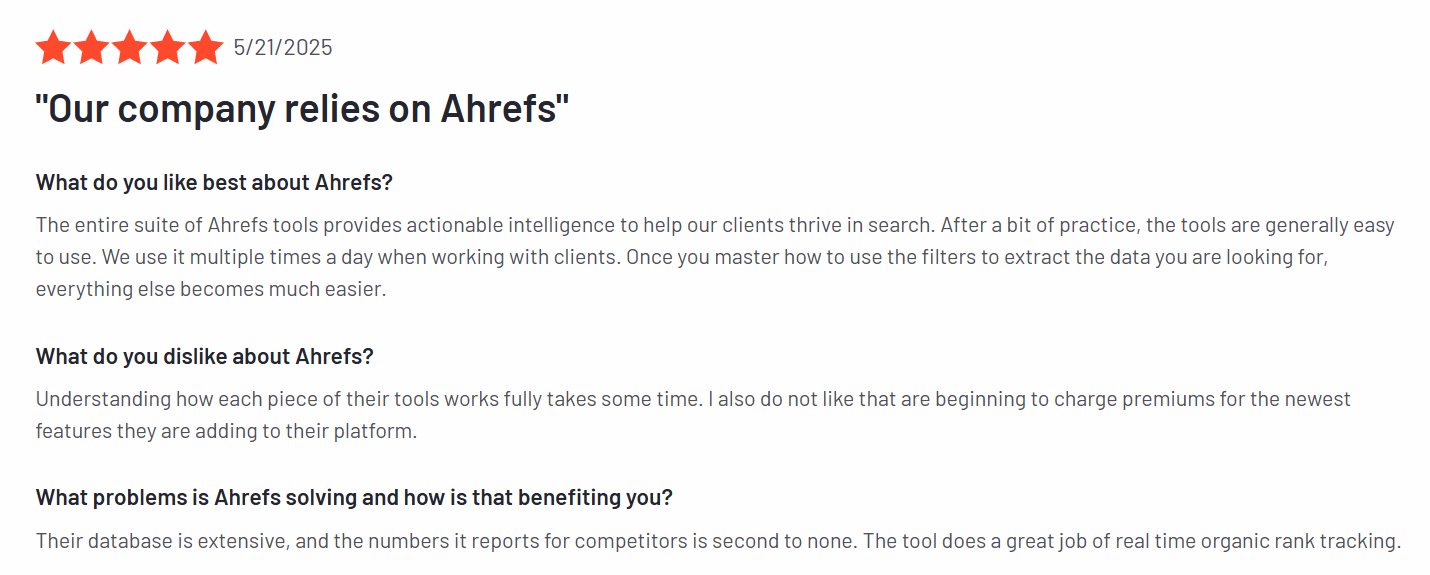
6. Intercom: Best for Customer Marketing
Intercom helps businesses market smarter, not louder. As a leading customer marketing platform, it helps small teams create meaningful, real-time connections that drive retention, engagement, and long-term loyalty.
By bringing together live chat, targeted email, in-app messaging, and automated workflows, Intercom gives you the tools to engage customers across the entire lifecycle.
One of its most powerful features is Fin, the AI chatbot, that can resolve up to 50% of common questions instantly, so you can focus your time on campaigns that move the needle. And when you need a human, Intercom’s Smart Inbox and conversation routing keep every message organized and on-brand.
Whether you’re a solo marketer or part of a lean growth team, Intercom makes it easy to personalize outreach at scale, without the complexity of traditional marketing automation tools.
And for early-stage startups, there’s even a 90% discount, making enterprise-level customer marketing tools incredibly accessible.
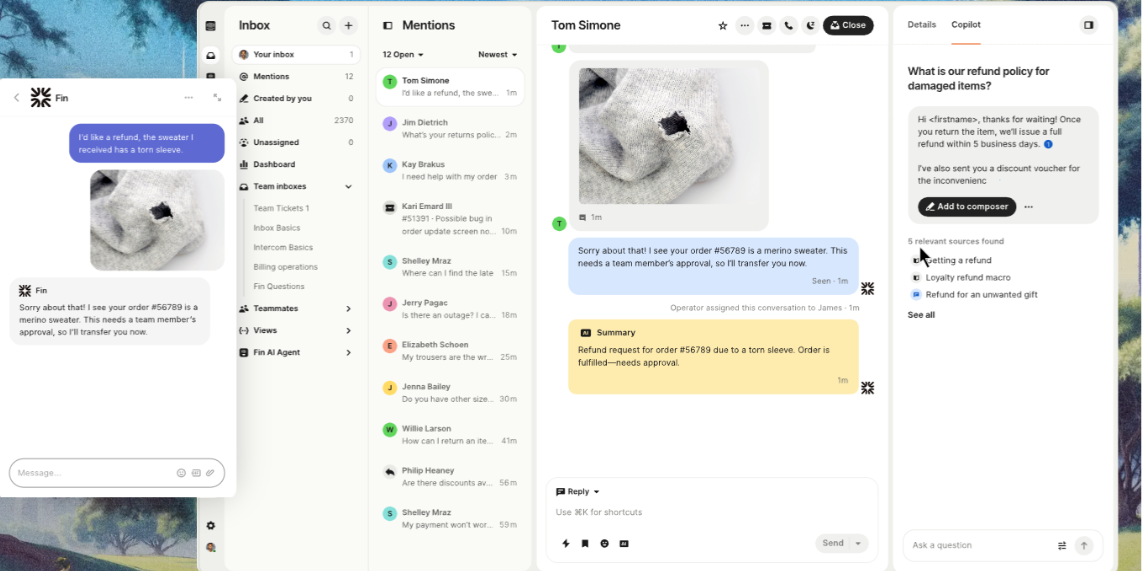
Features
- Live chat & omnichannel messaging – Engage customers in real time via chat, email, SMS, WhatsApp, Instagram, Facebook, and more—all in one unified platform.
- AI-powered chatbot (Fin) – Automatically handle up to 50% of common queries with AI, and seamlessly hand over to humans via integrated workflows.
- Shared inbox for team collaboration – Organize conversations with customized team inboxes, views, and routing rules to streamline internal coordination.
- Automated workflows & conversation routing – Use drag-and-drop workflows to triage, route, and auto-respond to inquiries across channels.
- Integrated help desk & ticketing system – Convert chats into tickets, assign SLAs, and manage customer support without switching tools.
Customer data platform for personalization – Target customers based on past behavior, context, and data, enabling tailored interactions. - Startup program with 90% discount – Eligible early-stage startups can access enterprise-level features at significantly reduced rates.
Pros
- User-friendly interface
- Powerful AI chatbot (Fin) handles a significant portion of customer inquiries, enhancing support efficiency.
- Comprehensive features (live chat, email marketing, and customer support tools)
- Efficient workflow management
- Integration capabilities
Cons
- High-tech AI, but can sometimes hallucinate answers
- Steep learning curve
Pricing
Intercom offers flexible plans designed to support businesses of all sizes, from solo founders to enterprise support teams. Each plan includes access to Fin, Intercom’s AI agent, billed at $0.99 per resolution, and comes with a free 14-day trial. Annual plan discounts are available.
- Essential ($39/seat/month) – includes Fin AI Agent, shared inbox, pre-built reports, ticketing system, and a public Help Center.
- Advanced ($99/seat/month) – adds automation workflows, round-robin assignment, private and multilingual Help Center, and includes 20 free Lite seats.
- Expert ($139/seat/month) – adds SSO, HIPAA compliance, SLAs, multibrand support, and 50 free Lite seats.
- Fin AI Agent Only ($0.99 per resolution) – use Fin with your existing helpdesk (like Zendesk or Salesforce) with a 50-resolution/month minimum. Includes full support for live chat, email, and integrations.
To compare all plans and features, visit Intercom’s pricing page.
Customer Reviews
Intercom holds a rating of 4.5/5 stars on G2. Users point out the ease of use, stellar customer support, and Fin, the AI Chatbot, as game-changers. Although some say features are limited, they’re happy with the support they’re able to give their customers with Intercom.
Check out Sakshi’s review here:
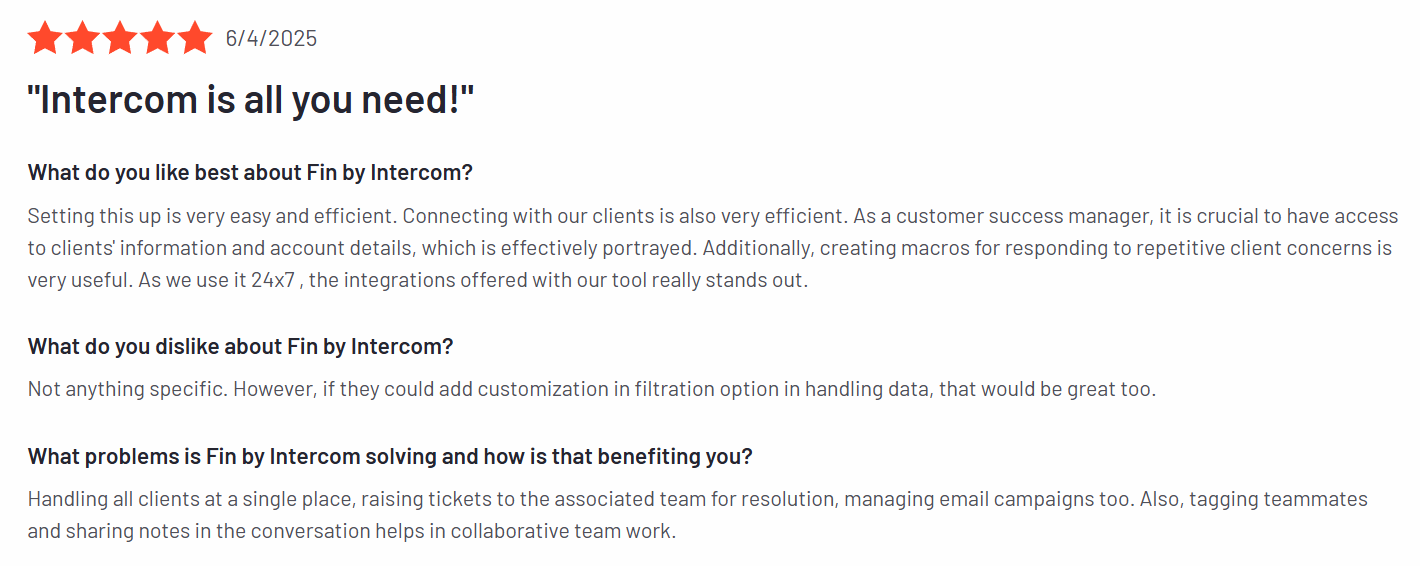
7. Hubspot: Best for All-in-One CRM (Enterprise)
HubSpot is an enterprise-grade CRM platform that unifies marketing, sales, service, content, and operations into one powerful platform. Designed for growing businesses and large teams, it offers a centralized Smart CRM that keeps customer data connected across every touchpoint.
With tools like predictive lead scoring, multi-touch revenue attribution, and customizable workflows, HubSpot empowers teams to automate processes and personalize customer interactions at scale. Its intuitive interface and smooth integrations make it accessible for users across departments.
From advanced digital marketing automation to robust sales pipelines and comprehensive customer service solutions, HubSpot provides the scalability and flexibility enterprises need to drive growth and efficiency.
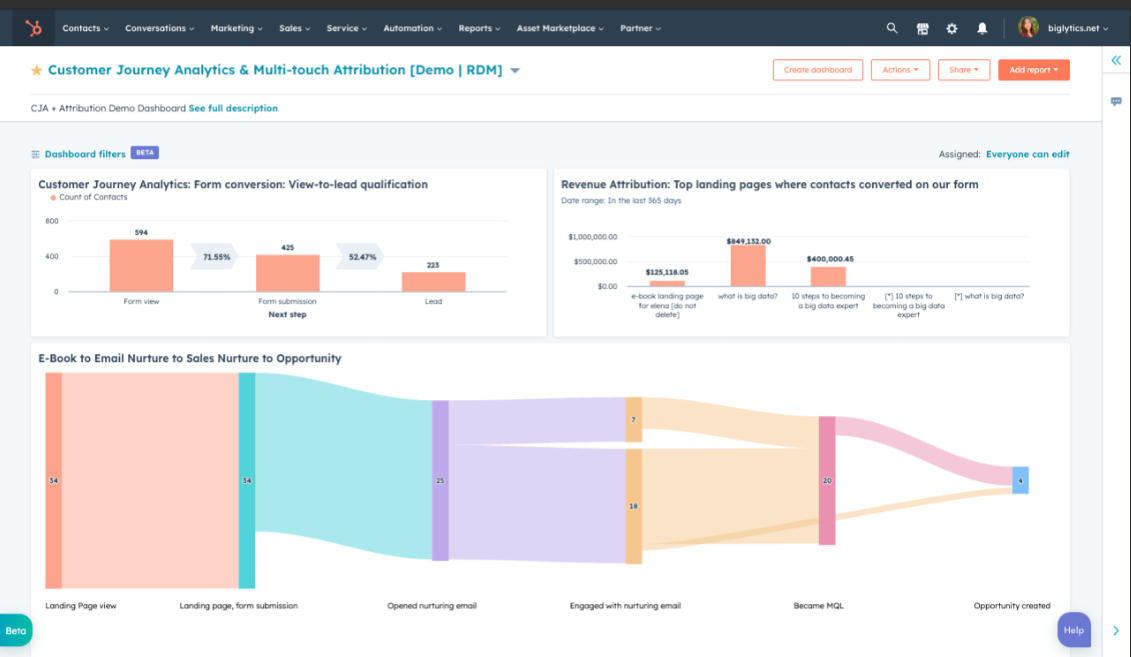
Features
- Smart CRM with unified customer data – Centralize contacts, company data, deals, tickets, custom properties, and AI tools in one platform.
- Marketing automation & email workflows – Automate lead nurturing, follow-up sequences, form-triggered emails, and multi-step journeys via visual workflows.
- Sales pipeline & deal tracking – Manage deals in a visual pipeline, receive real-time email open/visit alerts, and forecast revenue.
- Custom reporting & analytics dashboards – Build tailored dashboards to track KPIs across marketing, sales, and service channels.
- AI‑powered tools for content, outreach & forecasting – Leverage Breeze Copilot for writing, contact scoring, duplicate management, and deal forecasting.
- Customer service ticketing & knowledge base – Convert chats to tickets, enforce SLAs, and build knowledge bases from a unified inbox
- 1,500+ integrations (Salesforce, Zoom, Slack, etc.) – Connect with a wide range of apps via native integrations, API, and flexible data sync.
Pros
- User-friendly interface
- Comprehensive features (including marketing automation, sales pipeline management, and customer service tools)
- Robust integrations
- Hi-level automation tools
- Strong customer support
Cons
- Limited customization in lower tiers
- Advanced functionality features are spendy
- Expensive for small businesses
Pricing
HubSpot’s Marketing Hub offers powerful plans for enterprise-level companies designed to scale. Plan pricing is based on seat count and the volume of marketing contacts.
- Marketing Hub Professional ($890/month with a required annual commitment) – includes 3 seats and 2,000 marketing contacts. Adds advanced tools like lead scoring, dynamic personalization, social media management, omnichannel automation, and custom reporting.
Note: Requires a one-time onboarding fee of $3,000. Additional seats: $45/month.
- Marketing Hub Enterprise (starts at $3,600/month) – includes 5 seats and 10,000 marketing contacts. Unlocks advanced features like journey automation (beta), customer journey analytics, multi-touch revenue attribution, AI social inbox insights, and enterprise-grade permissions and governance.
Note: Requires a one-time onboarding fee of $7,000. Additional seats: $75/month.
To compare all features and contact limits, visit HubSpot’s pricing page.
Customer Reviews
Hubspot holds a 4.4/5-star rating on G2. Customers love the exceptional customer support and intuitive interface. They do mention a learning curve for less tech-savvy users.
Check out Abhijeet’s review:
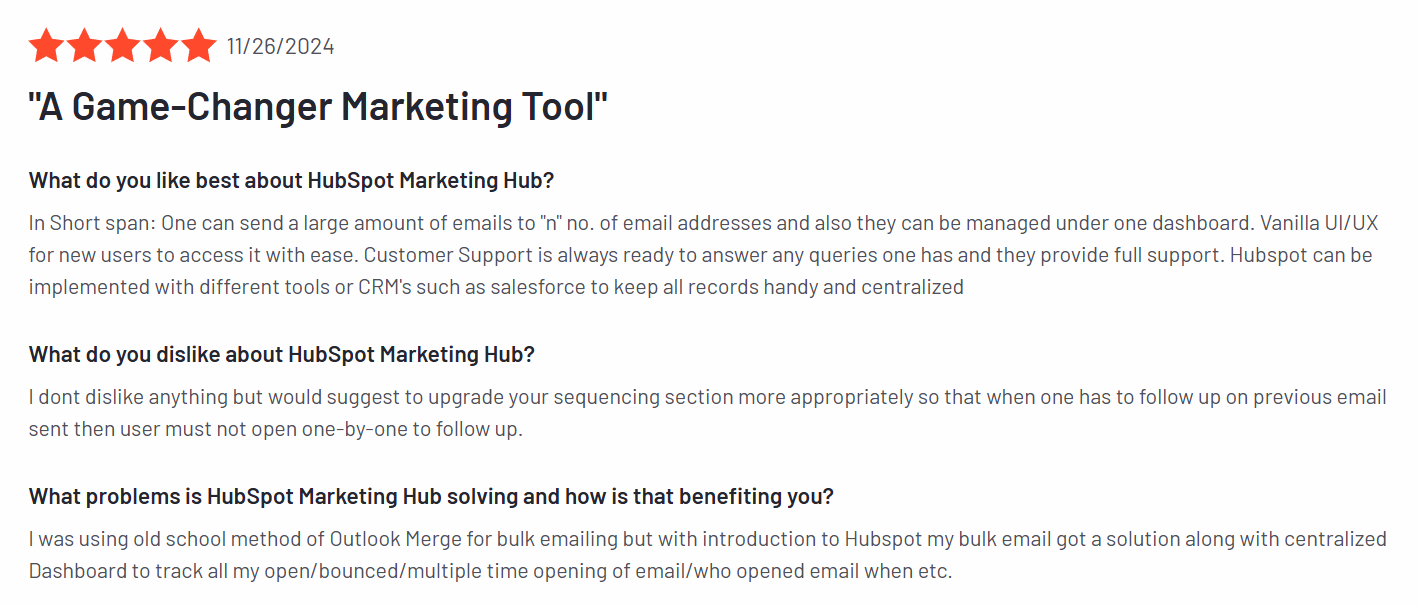
8. Pipedrive: Best for CRM (Small Business)
Pipedrive is a CRM built for small businesses that want a simple, visual way to manage leads and close more deals without the clutter or complexity.
At its core is an intuitive pipeline view that helps you track every opportunity from first contact to final handshake. You can drag and drop deals, set up reminders, and customize stages to match your unique sales process.
Pipedrive also takes care of the busywork with built-in workflow automation, smart email tracking, and AI-powered sales assistance to help you stay focused on selling. Custom dashboards and easy-to-use reporting tools show you what’s working and where to optimize.
With 500+ integrations, a robust mobile app, and pricing that fits small business budgets, Pipedrive gives you everything you need to grow without blowing your budget.
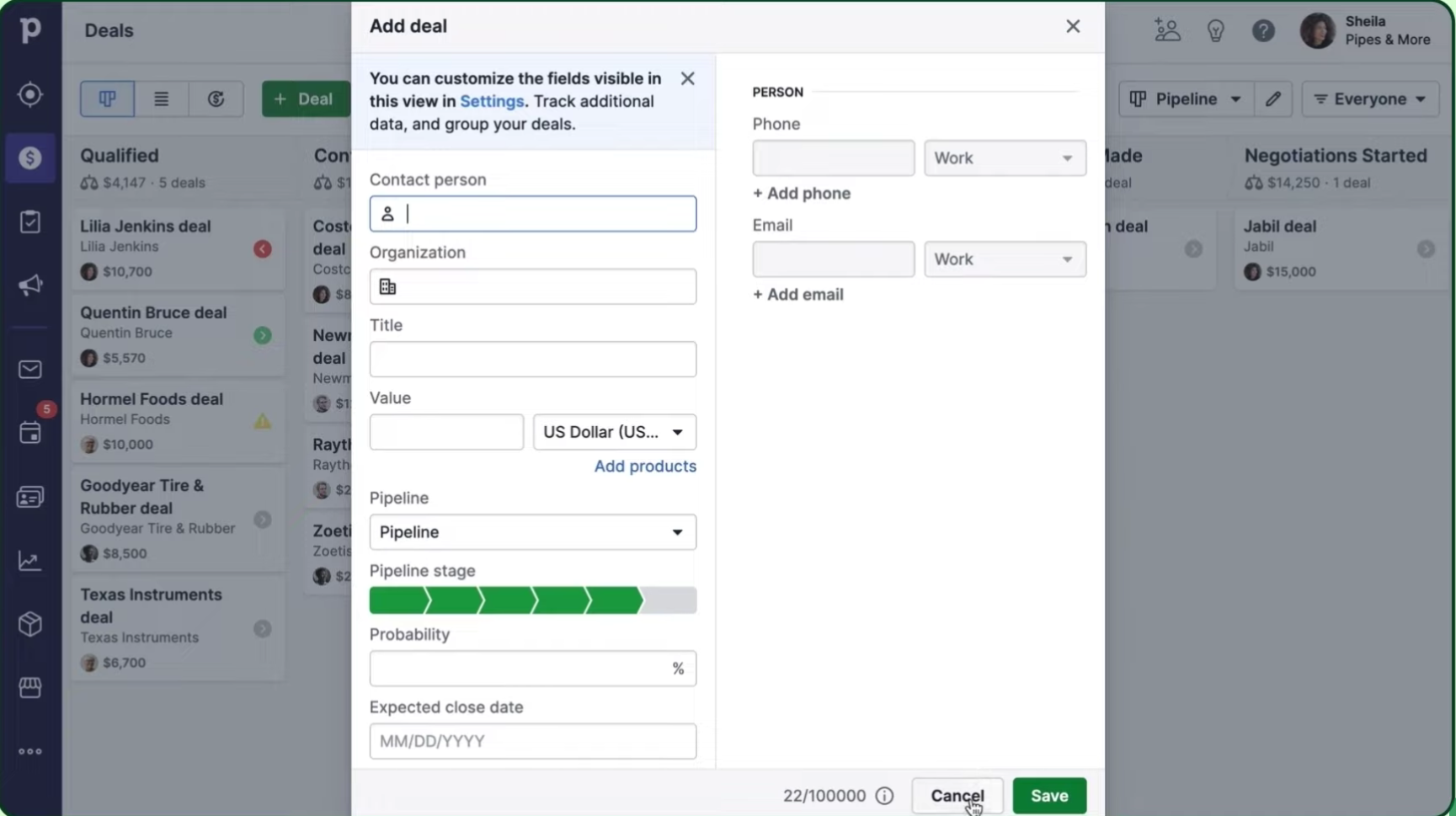
Features
- Visual sales pipeline with drag-and-drop functionality – Intuitively move deals through stages and track progress at a glance.
- Workflow automation – Automate repetitive tasks like deal movement and activity creation to save time.
- Email sync and tracking – Integrate Gmail or Outlook to manage and monitor communications directly from Pipedrive.
- Customizable reports and dashboards – Build tailored dashboards and reports to monitor sales performance and forecast revenue.
- AI-powered sales assistant – Receive actionable insights, next-best actions, and win-probability predictions via AI.
- Mobile app for iOS and Android – Access pipelines, contacts, and activities on the go with full mobile functionality.
- Integrations with tools like Slack, Zoom, and Google Workspace – Connect with over 400 apps to streamline workflows and communication.
Pros
- User-friendly interface
- Customizable sales pipelines
- Effective workflow automation
- Robust integration options
- Mobile accessibility
Cons
- Limited marketing automation
- No free plan. Unlike some competitors, Pipedrive doesn’t offer a free version beyond the trial period.
Pricing
Pipedrive offers 5 CRM plans, each including a 14-day free trial, with pricing based on a per-user, per-month model. Discounts are available for annual plans.
- Essential ($24/user/month) – ideal for small teams, this plan includes lead and deal management, customizable pipelines, and basic reporting.
- Advanced ($49/user/month) – adds email integration, workflow automation, and advanced reporting features.
- Professional ($69/user/month) – includes AI-powered tools, revenue forecasting, and enhanced customization options.
- Power ($79/user/month) – designed for larger teams, offering project management, increased user permissions, and 24/7 support.
- Enterprise ($129/user/month) – provides unlimited access to all features, advanced security settings, and dedicated support.
For more details and to choose the plan that best suits your business needs, visit Pipedrive’s pricing page.
Customer Reviews
Pipedrive has a 4.3/5-star rating on G2. Users praise its intuitiveness and lead management tools, although a few mention integration issues.
Check out what Alex has to say about Pipedrive:
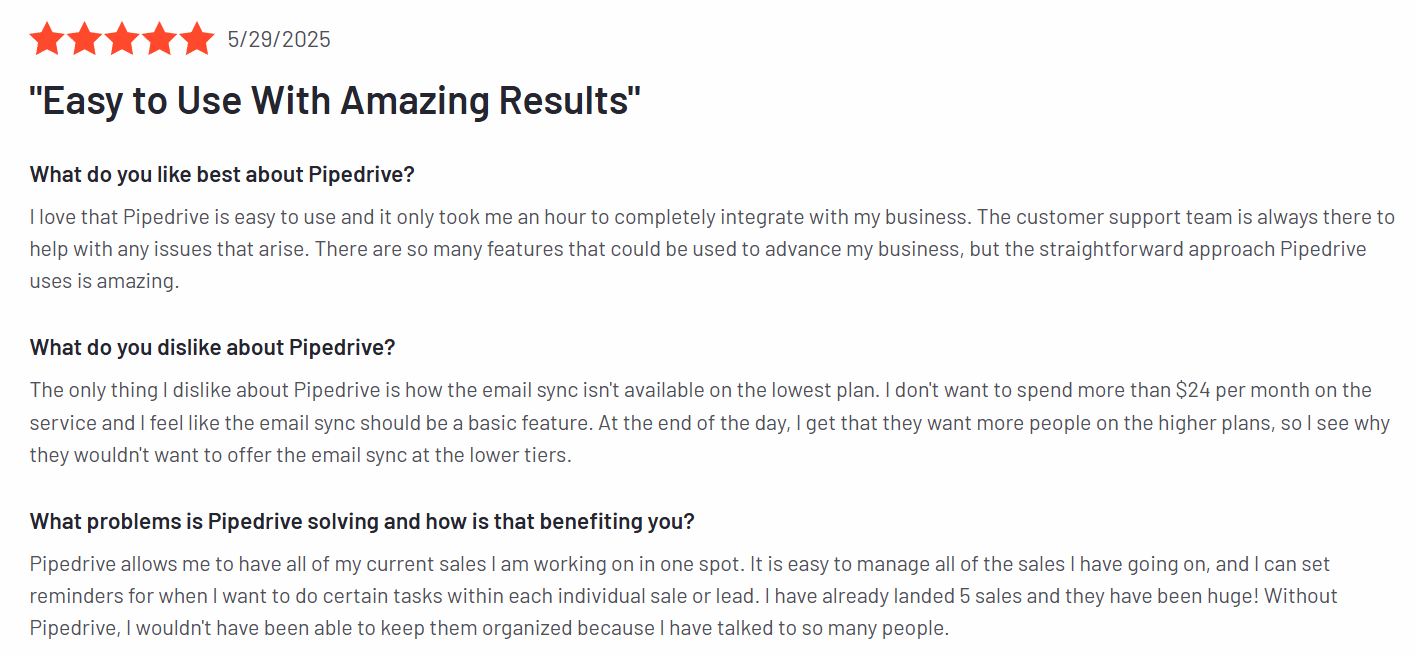
9. Leadpages: Best for Building Landing Pages and Funnels
Leadpages is a conversion-focused landing page and funnel builder designed to help businesses capture leads and drive sales without needing a developer.
With its intuitive drag-and-drop editor and a library of 200+ professionally designed templates, you can launch high-converting pages, pop-ups, and alert bars in two shakes. Built-in tools like A/B testing, real-time conversion tips from the Leadmeter, and lead enrichment features enable you to optimize performance and personalize your outreach.
Whether you’re running webinars, promoting offers, or building complete sales funnels, Leadpages integrates with your favorite tools like HubSpot and Zapier to tighten up your marketing efforts. It’s especially popular among small businesses and solopreneurs for its ease of use and ability to create polished, responsive pages that convert.
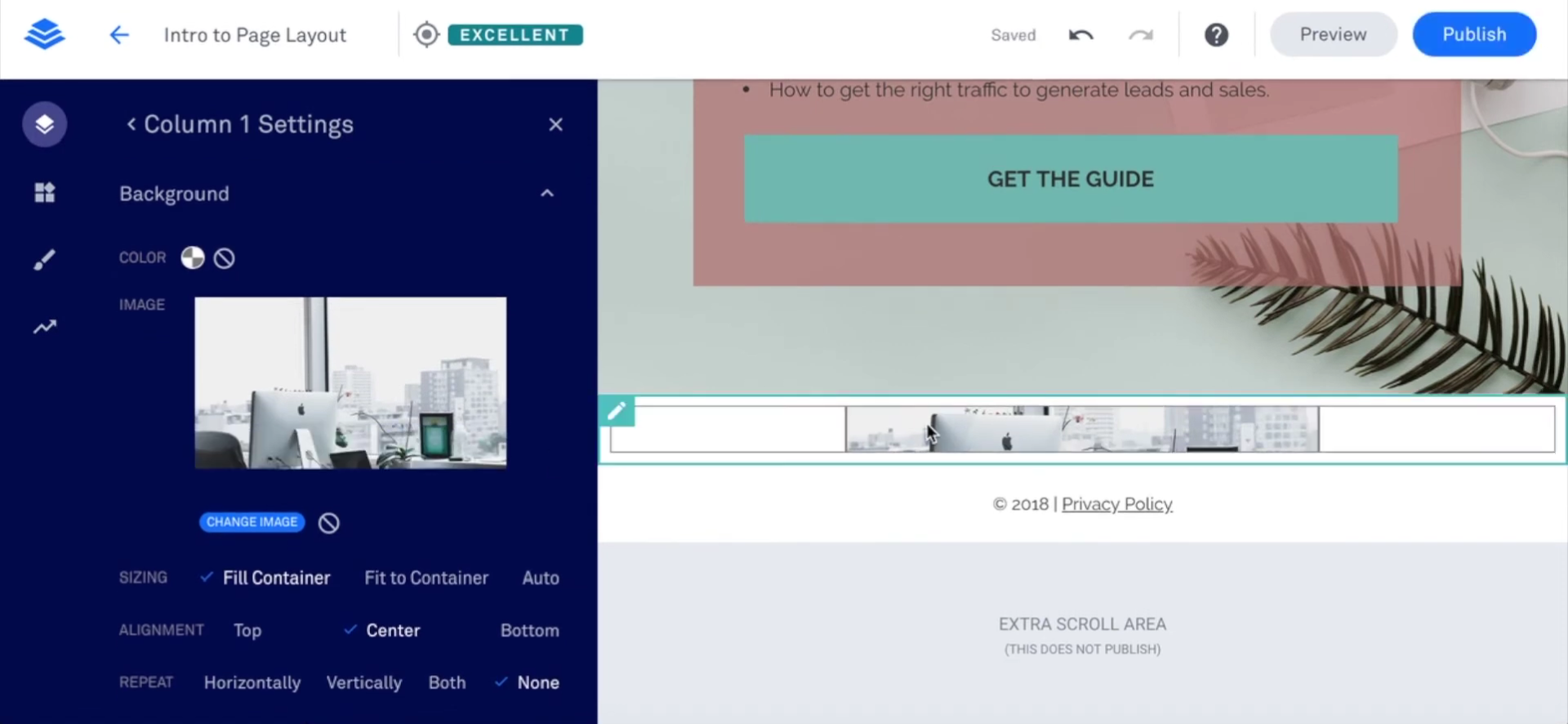
Features
- Drag‑and‑drop builder – Easily create and customize landing pages, pop‑ups, and alert bars without coding.
- Conversion‑optimized templates – Choose from over 200 mobile‑responsive, high‑converting page layouts.
- Leadmeter™ optimization tool – Get real‑time, data‑driven suggestions to improve conversions.
- Unlimited A/B testing – Run unlimited split tests to identify top‑performing page versions.
- Integrated conversion tools – Use pop‑ups, alert bars, countdown timers, and checkout widgets to boost engagement.
- Real‑time analytics – Monitor performance instantly to make fast, informed optimization decisions.
- Seamless integrations – Connect with email platforms, CRMs, Stripe, Zapier, and more for automated workflows.
Pros
- User-friendly interface
- High-converting templates
- A/B testing capabilities
- Responsive customer support
- Mobile-responsive designs
Cons
- Limited customization options compared to other platforms
- Pricing concerns for small businesses or startups
Pricing
Leadpages offers 3 plans. All of which include unlimited traffic and leads, a drag-and-drop builder, and a 14-day free trial. Annual plans receive a discounted rate.
- Standard ($49/month) – ideal for individuals and small teams. Includes 1 custom domain, 5 landing pages, unlimited traffic and leads, pop-ups, alert bars, and standard integrations.
- Pro ($99/month) – best for growing businesses. Adds unlimited landing pages, 3 custom domains, A/B testing, online sales and payments, and priority support.
- Custom (Contact Leadpages’ sales team for custom pricing) – tailored for agencies and enterprises. Offers advanced integrations, 5+ sub-accounts, and dedicated support.
To compare all features and find the plan that fits your needs, visit Leadpages’ pricing page.
Customer Reviews
Leadpages has a 4.3/5-star rating on G2. Customers like the ease of use and the extensive template library, but it’s worth noting that this platform can be expensive for smaller businesses.
Check out what Darnell has to say:
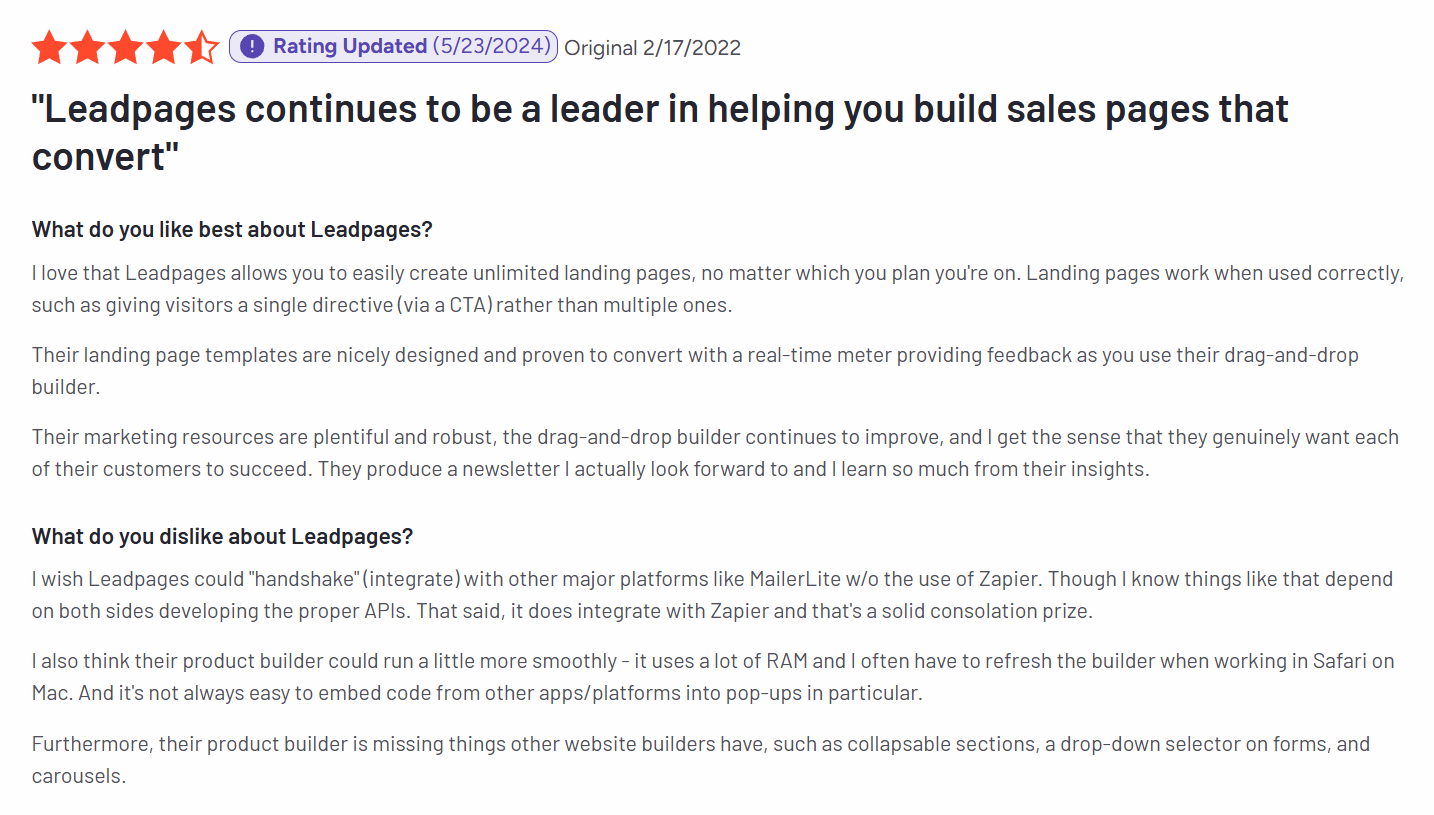
10. Google Analytics: Best for Reporting
Google Analytics is the go-to (free) platform for tracking, analyzing, and optimizing how users interact with your website or app.
With Google Analytics 4 (GA4), you get deeper visibility into every stage of the customer journey, from acquisition and engagement to conversion and retention. Real-time reports, traffic source insights, and detailed user behavior metrics help you make data-driven decisions.
Advanced features like funnel exploration, cohort analysis, and path tracking let you dig deeper into what’s working and where users drop off so you can fine-tune campaigns and improve ROI.
Google Analytics gives you the power to monitor KPIs, optimize user experience, and tie your efforts to real results. And because it integrates with tools like Google Ads, BigQuery, and Looker Studio, reporting becomes even more actionable.
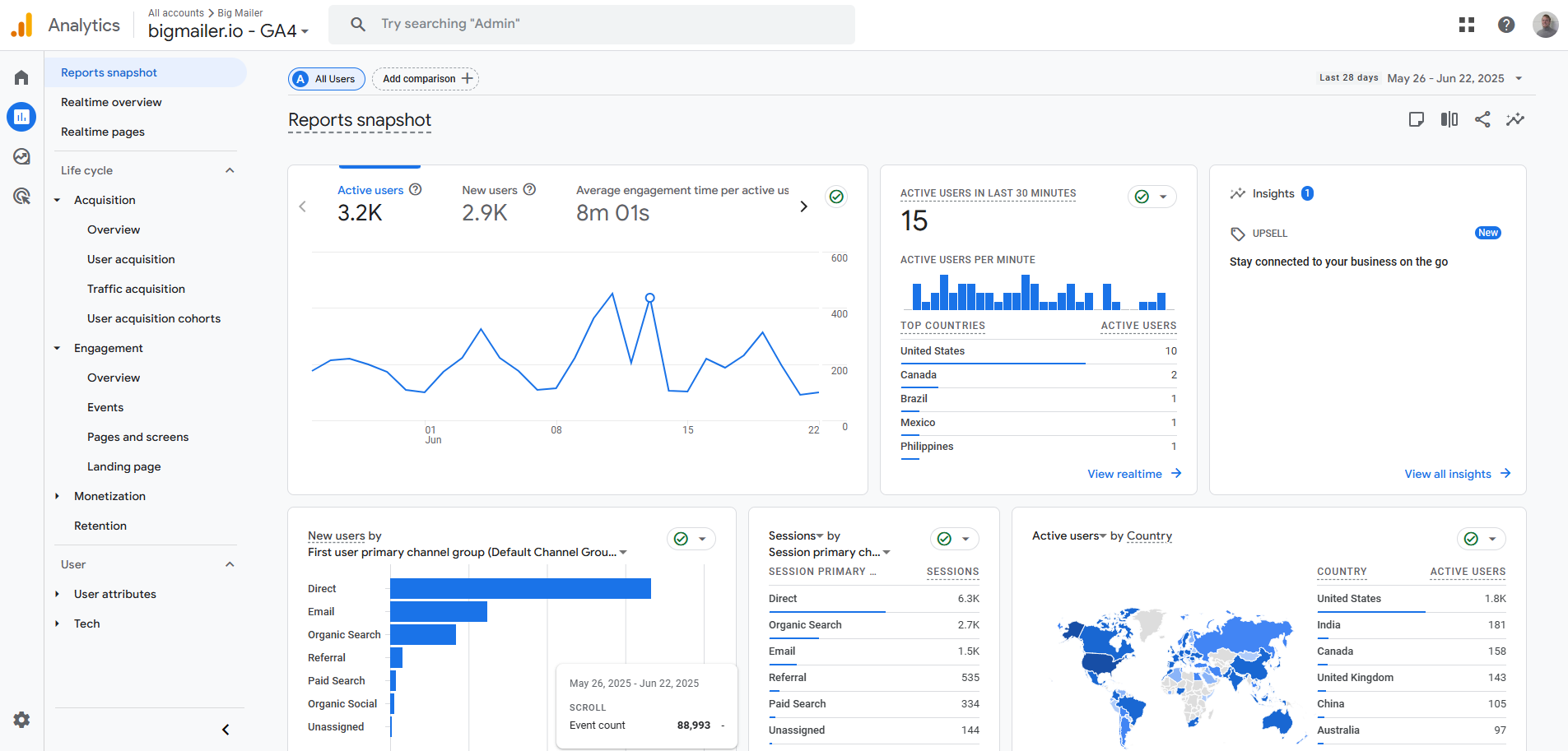
Features
- Real-time reporting
- User acquisition and traffic source insights
- Engagement and event tracking
- Conversion and funnel analysis
- Cohort and path exploration
- Cross-platform (web + app) tracking
- Seamless integration with Google Ads and BigQuery
Pros
- Free to use with robust features
- Powerful and customizable reporting
- Real-time and historical data tracking
- Seamless integration with Google tools
- Strong support for cross-platform tracking
- Scalable for businesses of all sizes
Cons
- Steep learning curve, especially with GA4
- Limited support unless using paid tiers/tools like GA 360
Pricing
Google Analytics offers 2 tiers:
- Google Analytics 4 (Free) – ideal for small to medium-sized businesses, GA4 provides essential analytics features, including real-time reporting, audience insights, and integration with other Google tools.
- Google Analytics 360 (Starting at $50,000/year) – designed for large enterprises, GA4 360 offers advanced features, including higher data limits, unsampled reports, extended data retention, and dedicated support.
For more detailed information, visit the Google Analytics 360 page.
Customer Reviews
Google Analytics has a 4.5/5-star rating on G2. Users appreciate the insights, analytics, and easy integration. Some say there’s a learning curve, especially for the more complex features.
Check out Anugrah’s review below:
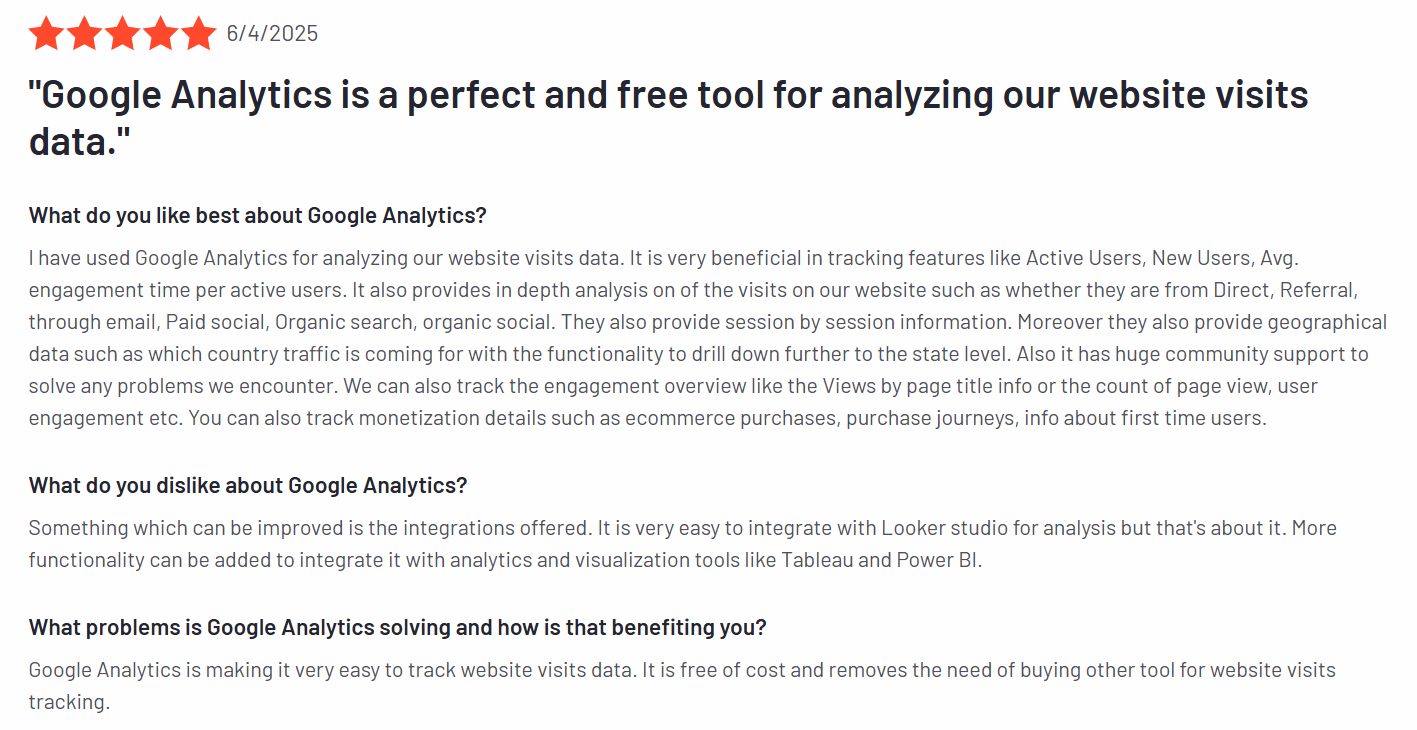
Ready to Elevate Your Digital Marketing?
The right marketing platform can make or break your digital strategy. Whether your focus is on email campaigns, social media management, SEO optimization, or customer relationship building, each tool on this list brings unique strengths to help you reach your goals more effectively.
The key is choosing platforms that jive with your needs, budget, and team size. Start with 1 or 2 core tools that address your biggest challenges, then expand your toolkit as your business grows and your marketing strategy evolves.
Ready to transform your email marketing? BigMailer offers the perfect blend of power, affordability, and ease of use to get real results. Schedule your FREE demo today.
